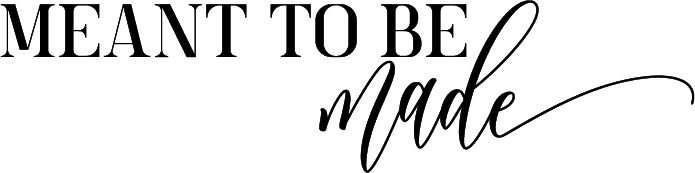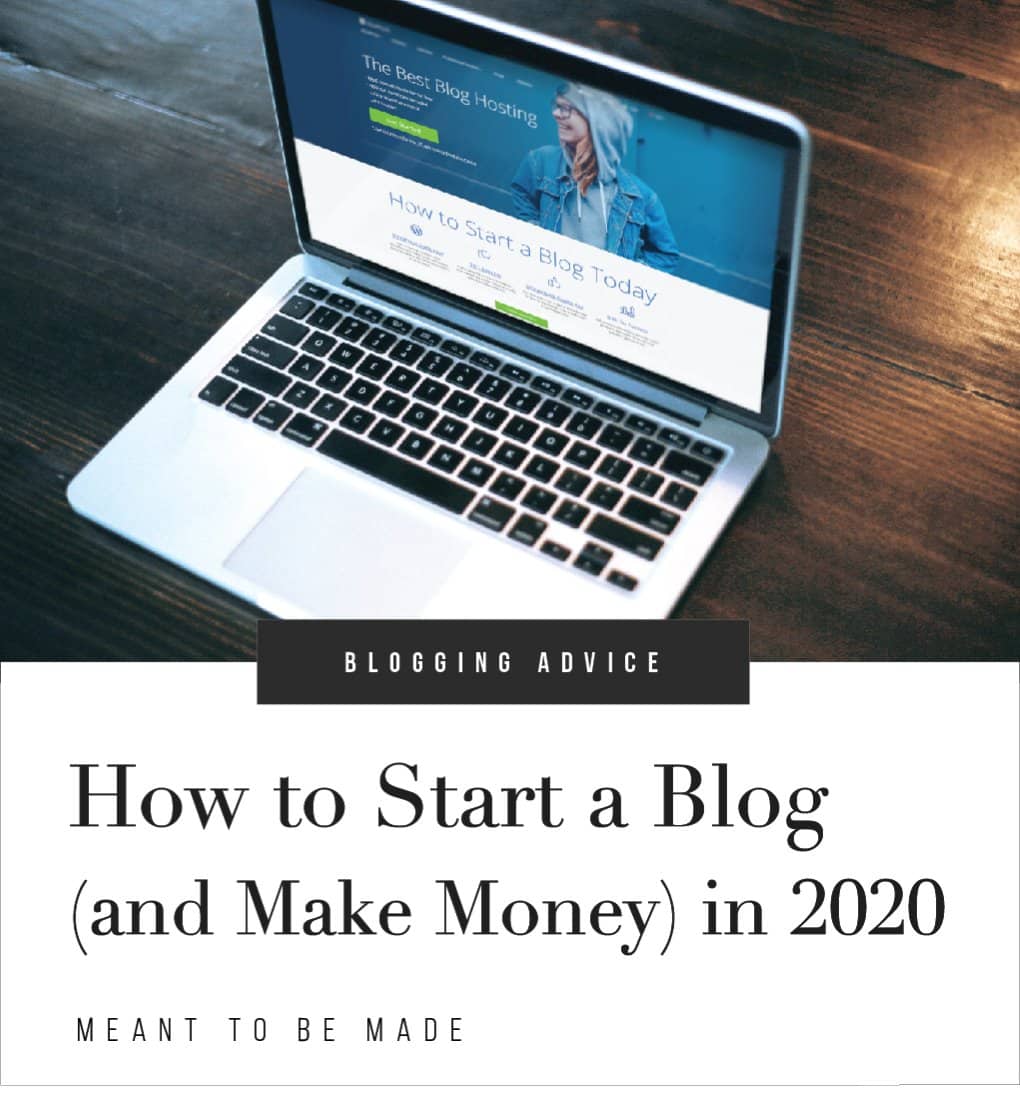
Complete beginners guide to starting your blog in just 30 minutes
Learning how to start a blog was definitely a game-changer for us.
Like many people out there we were struggling with different aspects of our lives –
- Our office jobs were starting to suck any happiness out of us
- We were working the 9-5 grind just to get by, feeling majorly unaccomplished and overly tired
- Family time was practically non-existent
- Weekends spent trying to recover from the grueling work week
- Did I mention debt and a low income?
We were dreaming of a better life, and we just had to achieve it.
For us, starting a blog was a bit of a leap into the unknown. We knew we had to take the chance, or else we would be stuck in the life we had.
It was a scary thought to process. It was both exciting and terrifying, full of risks, but also full of rewards. We knew it would be a lot of hard work doing this from scratch on our own.
But don’t worry, you’re not alone! We’ve done all the research, we’ve taken courses, read books, learned from trial and error. We’ve done all of the hard work and have been through all the failures.
This means you don’t have to do what we did. We can give you a foolproof guide to learning how to start your own blog, quickly, efficiently, and successfully.
Let’s get started together.
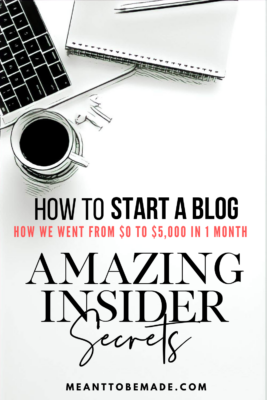
We are Don and Ellie – two ordinary people who have been on a journey to make it happen.
To be more specific, we are also professional bloggers, owners of our own small handmade business, mum and dad, and best friends. In reality, we are just two ordinary people like you and everyone else.
We’ve gone from being in debt and working for a slave wage (believe me, this is no exaggeration) to earning over $10,000 per month, traveling around the world, and enjoying life every darn day!
So if you’re ready (and I hope you are because this will be one of the best things you’ll ever do), grab a coffee, sit back and read on.
Let’s take the first steps toward your best life.
Blogging is what has changed our lives and allowed us to make thousands of dollars a month, simply from doing what we love. We encourage you to do the same.
By starting a blog, you can make good extra income (or significant income if you read our guides and put the effort in).
Quick Tip: Below, we have included a discounted offer which we have negotiated with Bluehost so that you can start your very own blog as cheaply as possible. You will even receive a free blog domain address through our link. But act quick because this low priced offer might not last long!
Deciding to learn how to start a blog is possibly one of the best decisions you’ll ever make. It certainly was for us.
If any of this sounds familiar, then you’ll be exactly where we were when we started our blog:
- Tired and frustrated with our jobs, wanting to do something fresh that we controlled and owned
- Sick of the daily grind, commuting, same faces, alarm clocks
- Unable to travel when and where we wanted
- Wondering if we would ever achieve anything more than what we were currently doing
- Waiting for weekends to come just to get our lives back
- Worried about financial security, rising prices for day to day living, rising debts
- Needing some extra money for a better quality life
Ultimately we wanted more money to enable us to live a better quality life, be our own boss, and have the freedom to live and travel.
The question was, what could allow us to do those things?
What could we do that would allow us to:
- Have financial security, not worry about paying bills
- Have more time to ourselves, to spend time together as a couple and as a family
- To travel as often as we wished, rather than just 1 or 2 vacation weeks a year
There are many ways of earning some extra money, many of which we detail on this blog.
However, the question of what could allow us to earn more money and more freedom really does have a straightforward answer. Believe us, we have explored many options.
Starting a blog!

First, you need to find a niche to write about. Then write when and where you want:
- on your computer
- on your phone
- at the park
- in a coffee store
- in your favorite comfort zone
- wherever and whenever.
Then, turn that into a money-making venture or a full-on business. You do this by monetizing your blog easily by including affiliate links, advertising, and more.
So simply getting started was the best decision we made and could be yours too. It has changed our lives in the most amazing way possible.
Blogging has completely changed our lives for the better, and we want to help change yours too.
Out of all of our money-making guides, this guide is our most recommended guide on making money and certainly the most popular way of doing it.
This is because it is just so easy to get started with and grow. You don’t need premises, supplies, or even need a computer! It is totally possible to even blog on your phone!
Furthermore, you don’t need to be technical either or have any coding skills. You don’t need to pay web designers to design and set one up for you. You really can do it yourself. In this day and age, it is now easier than ever.
So this all may sound too good to be true, but you’ll have heard of many people who make good money from blogging, and you can be next.
Anyone can start a blog, and anyone who starts a blog can make money from their blogs! You will quickly make the money back that you invested in your blog too.
Bluehost is one of the top hosting companies. By starting a blog with them for as low as $2.75 per month (low price available only via our link), you will even receive a free domain name (a $15 value) if you purchase a 12 month or longer hosting plan.
Remember to bookmark this page and come back to it later if you can’t finish it today.
Our step by step guides on how to start a blog and make money from it
Here is an overview of the two-step process to start a blog:
- Step 1. Choose your blog niche/topic
- Step 2. Setup your blog
And once you’ve started your blog, here are some bonus steps to make your blog successful!: (rewrite these)
- Bonus Step 1. Get some blog design inspiration
- Bonus Step 2. Choose a great WordPress blog theme
- Bonus Step 3. Install essential plugins for your blog
- Bonus Step 4. Write your first blog post!
- Bonus Step 5. Learn how to get visitors to your blog
- Bonus Step 6. How to start making money from your blog
The steps that we guide you through are actually quite fun. Every little step is a step closer to becoming a blogger and making money. Remember, if we can do it, so can you!
How to start a blog in just a few minutes!
Step 1. Choose your blog niche/topic
You might already have an idea of the topics that you want to write about, and if so, then great! However, if you are starting and have no idea then don’t worry, here are some ideas that can help get you started.
Most blog topics can be successful. After all, every niche is popular in its own way, although some are more popular than others.
We love crafting, making things, and being able to sell them. We decided that our first blog would be based on this, and this is how Meant to be Made was born.
As a couple, we are passionate about the same things, from crafting, selling, and making money online. But we are more passionate about some things over others, and sometimes this takes precedence.
It’s all good to chase money, but if you’re not 100% passionate about what you’re blogging about, then you’re not going to give it the time and effort it requires to make it a success.
Meant to be Made is a combination of those three passions, brought together in one place. But our biggest passion (and something we love doing) is showing you how to live a fun, rewarding and better life and to make money doing something you enjoy.
Some great, profitable topics are:
Health and Fitness
Health and fitness is a huge, profitable sector and interests the majority of the population. These niches are plentiful, such as:
- Specializing in niche diets (low carb diets, keto, paleo, vegan, fasting)
- Muscle building (lean muscle, bodybuilding, bodybuilding for women)
- Mental health and wellbeing
- Yoga, women’s health, men’s health
- Personal training (make sure you are certified)
Relationship & Dating
Everyone in one way or another is always looking to improve their relationship or dating techniques. This could be:
- Marriage advice and counseling
- Basic relationship and dating advice
- Sex advice and tips
- Family advice and planning
If you are an expert in any of these topics, then this could be a great niche for you.
Wealth/Money/Finance
This could be anything from saving money, coupon codes, and promo codes to general finance advice. Ever heard of moneysavingexpert? A simple site based on saving you money through advice, deals, and coupons, which is now worth millions. People love to make money, and people love to save money.
Making Money
Everybody wants to know how to make money alongside the 9-5 grind. You could specialize in making money in general, making money online or side hustling. There are hundreds of ways to make money from spare change to big bucks. We’ve covered a huge array of topics right here on Meant to be Made, so get reading!
Recipes
Recipe blogs are huge and plentiful. Competition can be hard, but that goes with any niche you are planning to focus on. If you love to cook, bake, and style food or drink, then this could be a niche worth looking into.
Focusing on this niche can also open up other doors for you. If you’re a dab hand at food photography, then you may be approached to photograph food for big companies. If you are a creative and original cook, then you could always look into releasing your own book. The options are limitless.
Travel
If you are well-traveled and have a great insight into travel hot spots, accommodation, bargains, and great tips, then this could be a great niche for you.
Having a successful blog in traveling can be very rewarding as hotels and travel companies may offer you free or discounted experiences in exchange for adequate exposure.
Parenting
Parenting is something that everyone has looked into how to improve upon or get some general advice on. These blogs don’t strictly have to be on ‘how to raise an Einstein baby’ or ‘dealing with diabolical diapers’. A parenting blog can be a mix of all sorts of information, advice, ideas, recipes, and teachings.
DIY & Crafts
The DIY and craft sector is so varied. You can specialize in the simplest of crafts to the most extreme DIYs. There are blogs focused explicitly on printable coloring pages, some focused on knitting, others focused on stickers, and some focused on DIY home furnishing.
On the flip side, we have found some incredible blogs which focus on big DIY projects from patio love swings and revamped vans to DIY spiral staircases. If you’ve got the skills, it could pay the bills.
Lifestyle
A lifestyle blog is essentially a blog about your lifestyle. It focuses on what you’re passionate about, along with a unique point of view into your life. You should be passionate about the life you’re living or striving for and have content on your blog to relate to this. A couple of ideas could be:
- City life (London, Paris, Milan, Manhattan, Madrid)
- Rural life
- Living a vegan lifestyle
Mixed with your hobbies and interests, which you want to share with your readers such as cooking, style, crafts, decor.
Home Decor
Running a successful home decor blog can be very rewarding in the sense of freebies and being acknowledged by well-established companies and organizations. However, you need to have a sense of home-style, home pride, and an eye for design.
If you are attracted to unique and trendy design and style, then this will also be beneficial for your blog. Readers will want to see inside your house, and a lot of successful home decor blogs have a ‘home tour’ video or post on their blog allowing the readers to get involved.
Room makeovers are also a pretty big deal. Readers love to see the big reveal along with seeing what home improvements are possible, so you might have to inject some cash on key projects.
Beauty/Fashion
The beauty and fashion industry have always been a huge market. But since the rise of Instagram influencers, having a beauty or fashion-based blog or social media has really become a profitable business for the everyday ‘makeup artist’ or ‘fashion guru’.
Remember, fashion is always changing, so you might have to spend some money to stay on top of ever-changing trends.
Education
If you are a teacher, professor, or mentor in the education sector and are willing to share your knowledge and advice, then an education blog could be right up your street. Known as an edublog, educators can make money through their blogs, offering online courses, specialist mentoring, and creating and selling educational e-books.
Technology
There are plenty of niches within technology that you can write about. You can show people how to work equipment, how to work specific software, you can review products and share your views on what’s hot and what’s not.
Every core topic has many sub-niches. For example, Wealth & Money can specialize in eBay selling, debt management, finding a job. Whereas Health and Fitness, can specialize in how to lose weight, how to live longer, how to be happy!
There are so many niches to explore within each topic and so many people out there who are looking to read content on each niche, so you really do have so much to offer!
In turn, many advertisers and companies are selling things in each niche. So there’s certainly money to be made by promoting them, talking about them, or simply linking to them from your blog.
A great idea is to combine two or more topics to create a blog with a great angle so you will have lots to talk about. But don’t worry about this too much, anything can be changed at any time if you decide to start writing about other topics. The most important thing is that you simply just get started!
Step 2. Setup your blog! (This is actually the easiest step!)
There are two things that you need to start a blog:
- Hosting – Just like buying a lot for your new home, you need space on the internet for your new blog to be located. A host is where you place your blog for the world to visit!
- Blogging platform – Once you’ve got your space on the internet, now you need to build your home, the platform where you will write and store your blog posts.
A great combination of these two things is the hosting company Bluehost along with the world’s most popular blogging platform WordPress. This means you will have a wealth of resources available so that you’ll never be stuck or left behind. It is the perfect choice for those starting out due to the ease of use but also the ideal choice for successful bloggers.
WordPress is the world’s most popular platform for bloggers. Practically every blogger uses it due to its powerful customization, abilities, extensibilities, and ease of use.
Bluehost is the perfect host for new blogs due to its ease of setup and use. It has 24/7 customer service and is a low cost, so it won’t cost you much to get started. Bluehost even makes it easy to set up WordPress, so once you’ve got your hosting with Bluehost, you can set up your blog easily in seconds.
We also have full in-depth guides on the best blogging platforms and best hosting companies. For this how to start a blog guide, we have narrowed it down to the two clear choices of WordPress and Bluehost. This way, you’ll be able to get started quickly and easily and with minimal outlay.
If you have not done so already, click here to go to Bluehost (and receive the discount), then follow our easy steps below for directions to get started and setup.
Follow this process of how to start a blog step-by-step! Once you visit Bluehost via our link you will see a page prompting you to get started.
After you click the button to get started, you will see the following pricing options:
- Shared Plan
perfect for a new blog or website – $2.95/mo (normally $7.99) - VPS Plan
perfect for a blog or website with moderate to high traffic – $18.99/mo (normally $29.99) - Dedicated Plan
Perfect for high traffic blogs and websites – $79.99/mo (normally $119.99)
You can simply start with the shared plan and easily upgrade should you need to in the future. The basic plan covers the needs of most startup blogs.
Once you have chosen your plan you will next be able to enter your new domain name.
A domain name is your address on the internet, which can be seen at the top of your browser. The name meanttobemade.com is our domain name and the address for our blog.
If you haven’t yet thought of or decided on the domain name that you want to use, then don’t worry, you can click the “Choose Later” button at the bottom to continue, and then you can choose your domain name later.
On the next page, you’ll be able to fill out the create your account section.
Once you have completed the form, you can then scroll down to the package information section.
This is where you can select how long you wish to start a plan for. We recommend the 36-month plan due to it being the best value for money and the best deal. However, you can simply select the 12-month plan as well as it’s still affordable and you can still save a lot of money, the choice is yours. Either way, you can cancel risk-free for 30 days.
So what are the perks?
- You can cancel risk-free for 30 days. Bluehost offers a guarantee, so you can cancel for a full refund at any time within 30 days of starting your blog.
- Choosing a longer plan not only is better value for money but also means you are committed to making your blog a success. Committing to a longer-term plan means you are also committing to yourself to see your blog through to success. Of course, you have to pay the money upfront, but the plan works out cheaper, and you’re signing up to reap the rewards for the next few years.
Remember, by hosting your own blog with a low cost paid host like Bluehost you’ll get your own professional domain. You can even run advertising and show affiliate links so that you can make money from your blog (details on this below), as free blogs generally don’t allow advertising. You’ll even get free technical support if you ever needed it.
Next up is optional extras
You can uncheck all boxes here as they are not necessary for getting your blog started, although we do recommend leaving the Domain Privacy Protection checked.
By selecting Domain Privacy Protection, your personal details will remain confidential. This means people won’t be able to look up the details of who owns the blog, such as your phone number or home address. Keeping your personal details private helps protect you from unsolicited contact.
Finally, to finish up the hosting setup, all you have to do is enter your payment card details, check the terms of service box, and then hit the green submit button!
Congratulations! You now own your own blog and hosting!
That was easy, wasn’t it?!
The next step lets you create a password for your new account.
Time to set up WordPress!
This is where it starts getting fun and exciting! After setting your password in the previous step, you’ll be directed to selecting a theme for your new WordPress blog.
The themes in this section are all free. Simply select a theme to get started. Don’t worry, you can change your theme at any time, which we will show you later in this guide.
Once you choose an initial theme, it will take a few moments to set up. Once it’s done, you’ll be able to click the Start Building button to go to your new WordPress dashboard.
We recommend that you choose the “Business” button, which allows you to set up a site title and site description. These should be simple while describing what your blog is called and what it is about. Alternatively, you can skip this if you haven’t decided on these yet and you can choose these later.
The next step will ask if you are going to update your site with news or blog posts. The obvious choice here is to select Yes.
Next up is to select whether the base home page of your blog will be set up to show your most recent posts or if it will be a static page that doesn’t show the latest posts.
You can choose either option, but most blogs display a static homepage, so we recommend this. You can change this in the future if you change your mind.
After choosing your homepage layout type, Bluehost will ask if you want to set up a contact page. Again this is an optional part that you can skip and set up later.
The next stage allows you to connect to WordPress.com. This enables you to create a free account for JetPack, which is software that connects to your WordPress blog to enhance its features. This will give you lots of options for customizing your blog.
You can create an account here by entering your information. Alternatively, you can simply sign up with your Google account.
The next step asks you to fill in your address details, but you can simply “skip this step” for now.
At this point, we suggest taking a moment to check your emails, as by now you should have received an email asking you to verify your address with Bluehost. You will need to verify it as quickly as possible so that you can start using your Bluehost dashboard (you also only have 14 days to verify).
So check your email and click the button.
Now that you have verified your account, you’ll be able to access your Bluehost and WordPress dashboard.
How to Access Bluehost and WordPress
You can access your WordPress dashboard in several different ways.
The first way is to go to Bluehost.com and log in using your email address and password that you created earlier.
Once done you can then click on the Login to WordPress button.
Another way to access your blog dashboard (and the most common way) is to visit the dashboard directly using the address of your website. However, this requires that you set up an admin account first.
How to set up a WordPress admin account:
- Firstly connect to your WordPress dashboard via your Bluehost.com account as per the step above.
- On the main lefthand WordPress menu, select Users > Add New.
- Enter the new user account username and password.
- Next, go back to All Users and delete the previous admin user.
Once you have set up a new admin user, you can now log in to your WordPress dashboard. This can be accessed via the address: yourdomainname.com/wp-admin/ (replacing yourdomain.com with your website address).
Log in using the username and password you set up using the steps above. You’ll then be at your WordPress dashboard, and you can simply visit that address any time in the future.
The last method of accessing your blog is via the WordPress app, which is available on either the Apple or Google app stores. Once installed on your phone or tablet, you can log in with the app using the admin user account that you set up above.
The app is great for blogging on the go, although it doesn’t have all of the features available via the browser. The WordPress app is enough to allow you to write or edit content and is a great way of updating your blog from anywhere at any time.
Bonus tip: you can access the WordPress dashboard via the browser on your phone and can do pretty much everything you can do via the browser on your computer. The screen space is just smaller, with things more tightly positioned but certainly workable!
Bonus Steps – Tips and ideas to take your blog to a new level
We’ve included some ideas to help you make your blog more professional. From theme ideas, great plugins to use, tips on writing your first blog posts, using photos, how to get visitors, how to get started making money, and more!
Bonus Step 1. Blog Design Inspiration
You might have an idea of how you want your blog to look. You might have seen some blogs online that simply look great but remember, your blog design also has to work with your niche and target market.
You don’t have to start designing your blog from nothing. There are hundreds of amazing WordPress themes that can give you a great start and you can even customize these to suit your style (you might need some extra plugins or CSS).
To start gathering blog design ideas, you should start by looking at other blogs in your niche along with blogs you like. Taking elements from blogs you like and taking elements from successful blogs in your niche can help you design a blog that is shown to work and has your own personal touch.
You should next make a note of what elements you like from each design. Bookmark your favorite blogs, screengrab the best elements and paste them into your adobe software or paint.
By collecting your favorite elements, you can then build page designs in your illustrator software, meaning you have a visual representation of your ideas and how you want your blog to look.
Key features of blog design
- Easy Navigation
- Findability
- Effective sidebars
- Great readability
- Good visuals
Blog design bonus tips
The key is simply to get started. One of the great things about WordPress is its ability to switch a theme at the click of a button. You might find that you’ll switch your blog theme several times over the years. There are thousands of themes available for WordPress.
Rather than wasting too much time when starting out, you can simply get started focusing on creating great content. Once you have a good feel for what your blog is, you can find a theme that matches your needs.
Bonus Step 2. Choosing the right WordPress Blog Theme for you
What is a blog theme? A blog theme is essentially a plugin for your WordPress blog, software that is easily installed on your blog (we’ll show you how easy this is later). This can transform a basic looking blog into a professionally designed blog in a matter of seconds.
Some themes are free, some are a few bucks, and some are around $50. But the investment can be worth it, especially in the time you might save from doing little design enhancements manually, or for those who have no design skills.
Before we get started scrolling through blog themes, let’s take a moment to acknowledge that although designing your blog is probably the most exciting and fun stage of getting started, it can also take a very hefty chunk of your time.
This is because it’s very common for people to expect to know the ins and outs of using WordPress very quickly. But in reality, it is new software, a new platform, and you will need to get familiar with it.
But as is the case for anyone starting out with WordPress, it will slowly but surely become familiar to you. You don’t need to strive to be a WordPress expert, you just simply need to learn the essential parts of it, which you will if you stick at it.
New bloggers can waste a lot of time looking for great blog themes to install, rather than focusing on what matters most, the content. It isn’t how your blog looks that will make you money or success, but more rather the content it features and what you have to say.
We did the same, wasting time trying to find the perfect theme rather than just getting on with blogging.
WordPress is very user-friendly, but it is also very powerful.
It will give you the ability to create a beautiful looking website with no coding experience required.
Just take your time. Don’t be put off by what might seem overly complex early on. Simply learn the small parts of the system that matter, and sure enough, the rest will fall into place. You’ll be amazed at how proficient you will be in just a couple of months.
Option 1: Use a Free WordPress Theme
Many people begin their blogging journey by using a free theme, either one that comes with WordPress or one that they find online, and they are a great way to start. You can use one of the free pre-installed themes within your WordPress dashboard (under the “Appearances” menu, then “themes”).
Although free themes may look nice and will help you when you are starting out, they lack many of the features that will allow you to expand your pages with elements that will enhance your content.
If you have the option of investing in your blog, one of the best investments you can make is likely in how it looks by way of a great looking theme.
Free Themes vs. Paid Themes
What are the advantages of using a paid theme over a free theme?
Paid themes generally have more features and can do more things!
Paid themes also provide after-sales support, so if you have any niggles or need any help or advice, the paid theme will typically have a support team who will be happy to help. Most professional blogs will be running on a paid theme.
However, free themes do help you get started quickly and easily and are ideal for when you simply just need to focus on the content and become more familiar with WordPress. When the time is right, you can then make the switch to a paid theme.
Option 2: Install a paid theme to give you that full-featured, great looking professional touch
A paid theme is the best option if you want a professional-looking starting point with the option of incredible features to help you design the blog you really want.
The most popular WordPress theme in the world
Divi is a professional-looking, high-quality theme and is very user-friendly. Not only is it our #1 WordPress theme recommendation, but it is also one of the most popular themes on the market and used by tens of thousands of blogs around the world. With Divi, you can easily customize the design and layout to suit your blog needs.
Divi has a 30-day money-back guarantee, so you can easily receive a refund if the theme is not for you, but it will be, it’s outstanding. Divi offers incredible custom features, along with hundreds of premade website packs and tools to help drive your blog success.
Divi is the #1 theme for new bloggers due to it’s easy to use functions and professional features. If you’re a new blogger using Divi, you don’t need to worry about changing to another theme later on. There is no upgrade when it comes to Divi, it’s the leader of the pack.
For more theme ideas, see our guide to the best WordPress themes for more recommendations.
How to install or change a theme in WordPress
Installing a theme in WordPress is very quick and easy. Once you have purchased your chosen theme, such as Divi, you will be able to download the theme file.
The next step is to open your WordPress dashboard and navigate to Appearance > Themes
Click on the Add New Theme button.
Next, click the Upload Theme button.
Now choose the theme zip file that you just downloaded after purchasing your theme. Once it is uploaded, click the buttons to install and activate, and you’re done!
You can now visit the theme options to tweak the theme to your liking!
Bonus Step 3: The essential WordPress plugins for your blog
One of the greatest things about WordPress (other than its ease of use or the fact that it’s the greatest blogging platform) is that it is completely expandable via the use of plugins. You can turn a basic blog into an e-commerce store, forum, business directory.
Pretty much any type of website can be made by installing the relevant type of plugin.
Not only that, but you can also enhance the power of your website with plugins. Some plugins help you collect email subscribers, display your traffic statistics, display ads, speed up your website, and much more.
In this bonus step, we will show you some plugins (most of which are free) that every blog should have from the get-go. We will also show you how to install them on your blog.
Yoast
Yoast is a game-changer when it comes to SEO. It is the number one WordPress plugin for making your site search engine friendly, however, it is only available for self-hosted WordPress sites.
Yoast impressively analyzes your text-based around the relevant keyword you’re focusing on. This helps to guarantee that your text is optimized for Search Engine optimization. Yoast will also analyze the structure of your content, making sure you are using enough headings, that your paragraphs are the right length, your sentence isn’t too long and your text is easy to read. It lets you know the strength of your SEO by using a traffic light system – green is good to go! Yoast also suggests appropriate internal linking based on the content you have written. It really is a plugin that does it all.
Smush
Smush is an award-winning WordPress plugin focusing on image optimization. We all know that images are important for any blog but it’s not just the visuals that are important. Images can play a big part in slowing down your blog, meaning people will become impatient and leave. Smush is the perfect plugin to compress your images and in doing so, speed up your blog.
Smush is favorite amongst bloggers because it has the ability to quickly compress your images without dropping the quality, at all. Smush will also detect any images that are slowing down your site and can set up an image size restriction.
We highly recommend Smush. It is the best image compressing plugin available, you won’t be disappointed.
Wordfence Security
Wordfence is a popular WordPress plugin that will help to protect your blog. Wordfence can block malicious traffic from trying to force its way into your site along with offering extra login options for extra protection.
Wordfence also includes a malware scanner that can scan your blog for any malware that may be lingering in your files, themes or plugins and will alert you to all of these issues.
Updraft Plus is the perfect WordPress plugin for securely backing up and restoring your site in the case of a disaster. If you accidentally break something or get hacked (because you’re not using Woodfence), then Updraft Plus can really save your bacon.
You can easily back up your whole site in a single click and you can do these manually or schedule Updraft Plus to do it at the times that suit you.
Adding Updraft Plus to your plugin collection is a no brainer. It will really help you out at a time of crisis.
How to install plugins on WordPress
Installing WordPress plugins is very easy and can be done in one of two ways.
- Direct upload
- Search and install
Search and Install
You will use the WordPress dashboard to install the majority of your plugins. The plugins section of the dashboard (see the Plugins on the left-hand menu) lists many popular plugins.
You can search for the type of plugin you require either by name or type, and a list of plugins will appear along with descriptions, ratings, and reviews for each.
You can then simply click the install button to have the plugin installed directly on to your blog quickly and seamlessly. Lastly, click Activate to make the plugin active and working.
Direct Upload
When it comes to directly uploading a plugin, the first thing you will need to do is download the zip file directly from the website you have acquired it from.
To upload your plugin, make your way to the plugins area on the left-hand menu of the WordPress dashboard. Then click the ‘add new’ button at the top of the plugin page. Next, click the ‘upload plugin’ button and choose the zip file you downloaded at the start.
Finally, click install and activate, and there you have it! Quick, simple, and easy.
Bonus Step 4: Write your first blog post!
You are now ready to write your first blog post – isn’t that exciting?
Technically now that your blog is all set up and ready to go, this is the start of it all, where the magic happens and the basis for everything going forward. So let’s start by doing it right.
What should my first blog post be about?
Your very first blog post can be about anything you want.
As discussed in Step 2 of this guide, focusing on a niche topic will help you to know the things that you will be intending to write about and will likely be things that you are already interested in or knowledgeable of.
However, most blogs start with an introduction post, where you introduce yourself to your audience. Most times, this turns out to be that really cringy post that you look back on and wish you never exposed to the world.
So instead, why not let your readers know what you plan to offer, what the blog is all about, and why they should be reading your content.
So let’s get started!
To start writing your first content in WordPress, navigate to Posts > Add New within the left-hand menu of the WordPress dashboard.
We typically start with the title of the blog post.
You can give it any title you desire, here are some suggestions on writing a good title:
- Think about what people will be searching for. Use the key phrases as part of your title, but don’t cram them in
- The title should be informative and describe what the post is about
- Write unique titles for each post, avoid duplicate titles
- Don’t make your titles too long (50-60 characters is good)
Don’t worry if your title isn’t perfect, as it can be changed or updated at any time.
Next up is the blog post content, which you write in the block underneath the title.
If you are starting out by writing a post introducing yourself, you may also want to include a photo to add that personal touch. This helps the readers put a face to the blog and know more about the person behind it. This not only helps to build a connection between you and the reader but also adds trust.
To insert an image into the post, you can click the add/insert image button.
Then click on ‘upload media’.
This then allows you to browse your computer for a photo to upload, which will be added directly into the post content.
Once an image has been uploaded, you can reuse them again in other posts without the need to upload every time. These images can be found in the media manager section of the dashboard. They are also accessible when you click on insert image buttons.
After uploading a photo, you can continue to finish the post content by adding new text or media blocks below.
You may wish to finish this post by writing about you, how you got involved in the blog topic, and why you started your blog.
Continue adding any further relevant images and content to help finish the post. It is also a good suggestion to add links to other websites or pages on your blog that relate to the current post.
To add a link, simply type the text that describes the link then click on the hyperlink icon and then type or paste a link to the web page in the field that pops up.
Publish your WordPress post
While initially writing your blog post, you will likely be in draft mode. This means that the post is saved to your WordPress site but not published for your visitors to ready yet.
When you are finished writing your post, then you can publish it for your visitors to read.
To publish your blog post, click on the Publish button at the top right of the post edit page.
Once it is published, you will see a link at the top of the screen to view the post from the front end of the website (as seen by your visitors). You can also now share a link on social media, or via email to your friends or family, or anyone!
Bonus Step 4: How to get visitors to your blog
Now that you’ve built your blog and written a few blog posts, how do you go about getting visitors to your blog? We’ll explain how.
Your blog readers can come from anywhere and everywhere. These visitors are generally referred to as ‘Traffic’, and they generally visit your blog from a multitude of ways.
These can be from Search, by searching for a topic and your page displaying in the search results. Or they can be from links and recommendations on other websites that suggest your pages.
Visitors can also come from recommendations on social media. These can be from your own posts on Facebook, Instagram, Pinterest, or Youtube, amongst others.
You can even advertise or promote your blog using flyers, business cards, online adverts, or even in print.
Let us break these down for you and briefly explain each one individually.
Search
Search is a great way for people to find your content. The quality of the visitors you receive is high because they are actually looking for it.
When you create good quality relevant content, Google and other search engines will visit your website from time to time to index your new content.
You don’t really need to do anything to have the search engines visit your blog. You just need another website to link to yours.
If you mention or promote your blog on social media, then that will create your first link. Then the search engines will find it and begin to index it. They will then return regularly, checking for new content.
The search engines are powerful enough to know what your content is about. So if someone uses a search engine to search for a specific topic or information and your content is relevant, you generally show up on the search engines. When you show up on search engines, people will then visit and interact with your website.
We explain more of this elsewhere on our site, but that is the general idea. Making your website show up higher in the search results requires a bit of work, known as SEO (Search Engine Optimisation). We cover lots of SEO tips for bloggers in our SEO for bloggers article.
Links & Recommendations
It is a good idea to interact with other blogs and websites that relate to your niche topics.
You can do this by forming relationships with the authors of blog articles. A great way to do this is by interacting with them via their blog post comments or social media posts.
When other websites become aware of your blog, they will often mention it on their posts, in recommendations, or just simple links. Their visitors can then see links to your website and flow through to your blog posts and begin engaging with your content.
Link building is very important, very powerful, and one of the leading factors of SEO.
Social Media
Many people who have their own blogs often set up a social media profile to go alongside it on the main popular social media channels such as Facebook, Instagram, Pinterest, and YouTube.
You can also display your social media profiles on your blog to increase your followers. This a great way of notifying your followers of your latest blog posts. It’s ideal for helping your followers keep up to date with your content more easily.
Social Media is a great way of interacting with others, promoting your content or announcements, gaining followers, and building traffic to your blog.
Each social network specializing in different things, and often people use more than one due to this.
YouTube is great for videos of any kind.
Instagram is the go-to place for photos and images.
Facebook is a great way for communities and announcements.
Pinterest is an ideal place to go to for inspiration.
Setting up your social media profiles and building followers will be an exciting thing for you. Just don’t spend too much time on them!
Promoting and Advertising
The traditional way of attracting visitors still has its uses. You may design and print your own flyers to hand out at events that are relevant to your blog niche. Put up posters in areas that get enough eyeballs. Have business cards printed that you can hand out to people you meet. You can even advertise in newspapers or online on other websites.
Typically this traditional way of attracting visitors is the most costly. It is unlikely that you will attract a significant amount of traffic using this method without paying for it. Obviously, the more you spend, the more likely you are to attract visitors.
However, the other methods outlined above may be free or very low cost to you, they do require more of your time but can certainly pay off the more time you invest in it
There are certainly many ways of getting traffic to your blog, but the key thing is in creating good quality content. If the content is great and relevant, then people will do a lot of promoting for you through word of mouth or recommendations. The various ways outlined above are certainly a great way of getting a good start.
Our recommendation is to initially focus on one traffic source, put a lot of effort into it, and learn everything you can about it. For instance, trying to learn too many social media channels at once and spending too much time on them can be overwhelming and can dilute your efforts.
Just pick one that would work best for you initially, focus on it, and aim to get a good initial following. Then add another channel and do the same. Soon enough, you’ll begin growing your followers and building great traffic to your blog.
Content and Traffic Recommendations
There are tools that you can use that will not only tell you what people are searching for and the volume of traffic each type of content receives, but they can also recommend what content to write based on these topics.
Tools that we recommend range from free to paid. These include Moz Keyword Explorer / SEMrush / Ubersuggest. There are also some free tools you can use to give you the initial content ideas to give you traffic.
You can also simply just use Google, type in a search term and at the bottom of the results you will see “Searches related to”.
Another tool that you can use is a mix of search engine and social media –
The Pinterest website (and app) allow you to type in keywords that will then display similar topics and show suggestions of what others are searching for.
As an example, if you type ‘Craft’ into the Pinterest search bar, the suggestions that pop up are ‘craft ideas’, ‘crafts to make and sell’, ‘crafts for kids’.
The suggestions show the most commonly searched phrases related to your initial keyword that you enter into the search field.
This is an ideal way of discovering great keywords to use on your blog that is very popular.
The power of good keywords and content based on those key phrases is that your content will be discoverable for a long time. Whereas social networks such as Facebook or Instagram have so much content posted continuously that your content is quickly overtaken by the latest posts.
Because Pinterest couples as a search engine, the items that you post on it, which relate to your blog, will help drive traffic to your blog for years to come and is a great platform for bloggers.
How to get started with Pinterest
We’ve got some Pinterest resources to help you get started:
- What is Pinterest and How Does it Work – Newbie Guide for Success
- Getting Started with Pinterest and Setting Up Your Account for Success
We’ve also got a lot more tips and advice for how to attract and build traffic for your blog here.
Bonus Step 5. How to make money blogging
For most people, the whole point in having a blog is to make money and is likely why you are reading this or visit our blog.
Let’s be honest here. This is the part you’ve all been waiting for, and why not?
From looking around, it’s easy to see that there can be serious money made from blogging, enough to change your life (if you put in the hard work).
You won’t earn big bucks to start with, probably just some small change in your first week or month, but it’s a start, and that’s what’s important.
So how do you make money blogging, and where do you start?
We’ve got some resources and top tips to share.
There are several ways that you can make money from your blog (our blog Meant to be Made has a complete resource of posts on many different ways of making money, most of which require a blog to do so).
How can I make money from Blogging?
Ads
Showing advertising on your blog is a quick and easy step. It is often the first method you’ll use to start earning some money from your blog due to how quickly you can get going with it.
Once you have set up advertising on your website, you really can sit back and let it start earning some income from your site.
However, advertising doesn’t generally bring in the biggest amount of income, unless your blog topics are of high value to advertisers.
Ads are displayed on almost all blogs that you’ll ever visit. They do add a little clutter to the pages and can make it look slightly less professional in some ways, but then they are an easy and hassle-free way of generating some extra income.
To get started with displaying ads on your blog, you can sign up for Google AdSense.
Google Adsense ads are very quick to add to your site even when you have very little visitors. When your site grows more traffic, you may wish to set up an alternative ad network that will pay you more for the ads on your blog. These higher-paying ad networks do require higher traffic than most start-up blogs attract, so it is something worth looking at once your blog has grown after a few months.
Sponsored Posts
A great way of making additional money from your blog is through sponsored posts. This is where you get paid by someone or a company to write an article on your blog featuring them or their product.
Sponsored posts are often product reviews, recommendations, or features. They are typically in the same or similar niche or topic to your blog, making them very relevant to your blog readers and highly valuable.
When you start out, you may have to go looking for sponsored post opportunities. Over time once your blog grows, you will find that people who have something to promote will often reach out to you for the opportunity to have a sponsored post written.
The income that you can receive can be quite attractive and is generally certainly a lot more than you will obtain from ads alone, but certainly does go towards your overall blog income.
Another great thing about sponsored posts is that you are also creating more content for your blog. This way, you’re not just getting paid to do a promotion, but you’re also adding more great content that you control to your blog. It’s a great way of giving your readers more to read and giving the search engines more opportunities to find things to link to.
Some bloggers are making over $10,000 per month from sponsored posts alone.
Affiliate Marketing
Another great way to earn an income through your blog is by getting involved in affiliate marketing. A lot of the top-earning bloggers out there earn up to 50 – 60% of their income through affiliate marketing. Eventually, this can become a passive income.
Affiliate marketing is when you team up with a seller and earn a commission (money) by driving paying customers to the seller. For each sale generated through these links on your blog, you will earn a commission.
Affiliate marketing is similar to sponsored posts. However, unlike sponsored posts where you agree a set fee for creating a sponsored post, affiliate marketing involves typical blog posts where you subtly add a recommendation to a product with a link. Every time the link is clicked, and a sale is generated you will receive a percentage of the sale.
When it comes to affiliate marketing, one of the most important things is to know which platforms work best for you. There are plenty of sites and organizations you can partner up with for affiliate marketing, and you might find some sites work better for you and your goals than others.
A great affiliate program to start with is the Amazon Associates program. By recommending products that you can typically find on Amazon, you can generate income very quickly and easily.
When we first started this blog, we were earning just a few hundred dollars a month, which is good for beginner bloggers as it can help pay towards your monthly living costs. Now, we earn plenty by recommending Amazon products alone. Combine this with other items that we recommend and our total affiliate income is incredible!
It really isn’t hard to make this kind of money and simply comes from knowing what to do (which we show you) and putting the effort in.
When it comes to learning more about affiliate marketing, we have a great collection of resources which will give you the best start on your journey:
- The Beginners Guide to Affiliate Marketing
- An Epic List of Affiliate Marketing Platforms
- Tried and Tested Amazing Tips to Increase Your Affiliate Income
Affiliate Marketing Networks
As well as Amazon Associates, there are many other affiliate networks that you can use to recommend products to your readers and we have a list here.
In addition to the ad networks, many companies that sell products and services online often have affiliate programs that you can sign up to. This is ideal if you think of a certain product that relates well to your content, you can find the affiliate program for the product and start recommending and making money!
When you learn how to promote products, you’ll be learning techniques that will enable you to sell, and when you learn how to sell, you can begin selling your own products!
Selling your own products
The internet offers the ideal place to sell products. You don’t need your own bricks and mortar premises, and you don’t need to go out on the road, you can simply sell products from the comfort of your own home. You can even sell 24/7 365 days a year.
The type of products you can sell are limitless (we detail many ideas of things to sell on your blog – see here.
These can be from physical products you create yourself, such as craft items, jewelry, or can even be digital items such as ebooks, online courses, printables, etc.
No matter what products you create, you can promote and even sell them directly from your blog. If you wish to use popular marketplaces such as Etsy or Amazon to do the selling for you, you can still use your blog to promote your products and drive traffic to those marketplaces.
Physical Products
As mentioned earlier, many people are now selling their own handmade items such as jewelry, fashion items, craft items, prints and artwork, and much more. It’s fairly easy to add products for sale on your blog, it’s just a case of writing the product description, giving it a good title, adding some images and creating a PayPal button to accept payment.
When you have several products that you wish to sell, you can create your own e-commerce store. If you’ve managed to follow this guide on setting up your own blog, then adding an e-commerce plugin is just as easy and enjoyable.
Learn how to start an online store in a weekend & make $10,000+ per month here!
One of the great things about an e-commerce store is that your visitors can add more than one thing to their basket.
Creating physical products is the hard part; selling them online is the easy part!
The money you can make is limitless – it really just comes down to how much time you dedicate to making and promoting your products.
We sell our own products both on marketplaces and on our own e-commerce store. We regularly generate about $15,000 per month from our products – and we limit sales!
Digital Products
If you’re not keen on the idea of physically creating, packing, and shipping products, then a brilliant way to still make an income from your own products is to focus on items you can sell digitally. These items can be in the form of printables, ebooks, and courses which are all profitable in their own way.
Printables
‘Printables’ cover a huge range of different items from simple craft printables such as templates, coloring pages, and cutouts all the way to high resolution, unique artwork.
Do you remember the day when adult coloring in books were all the rage? Well, some smart bloggers out there jumped on this and actually made a good income selling printable coloring pages for adults.
You may scoff at the thought of making money selling coloring in pages, but there is money to be made in everything so long as you’re fast and smart about it.
As we mentioned above, printables cover a huge range of items, and there is a market for everything – you just need to do a bit of research into what your readers want.
Setting up your blog to sell printables is an easy process, and you can follow our guide on that here. Our guide also offers a sizing guide for printable artwork so your readers can get exactly what they need.
Ebooks & Courses
A lot of the content that you post on your website is ideal for packaging into ebooks. These are simply documents that are packaged in a format that can be read in an ebook reader.
Creating the content is the hard part – converting it into an ebook is very easy. Similar to physical products, your ebooks can be uploaded to Amazon and also available to download directly from your blog.
In addition to ebooks, you can also expand on your great content by creating and offering courses.
Provided your content is valuable and guaranteed to make a difference to the people who pay for it, then creating online courses from your content can generate very solid income for you.
If you do decide to go down the route of creating online courses, then be aware that you must know what you’re talking about. You’ll need to put in a lot of time, effort, and dedication to making sure your course is beneficial and the best it can be. You take on the role of the educator here, and you are responsible for what you teach.
Online courses, like any other product you are selling, have to be of the highest quality, or else you could risk your relationship with your very valuable readers.
It can take time to create your courses and ebooks, but once they are done, and you begin promoting them via your blog, you can start generating great income from them.
By following our guides and putting in the effort, you can be sure to make an income from your blog too. Just how much income you make is down to you! So get started!
Bonus Step 6: Join our community!
If you have any questions or need any further advice then join our community!
Sign up for our newsletter
Follow us on Instagram
Subscribe to our YouTube channel
Leave a comment below
Some Final words
Everything that we’ve detailed here in this guide can be both exciting and overwhelming, even confusing when you are starting out. At one point, we were exactly where you are now, trying to learn enough to get started, not knowing what to write about, or even how to go about doing it.
But we persevered, and although it was hard it definitely paid off in the end. We have more time together as a family and we get to explore new places while earning money. The life we have now by far surpasses what we had and it’s all because we started our blog.