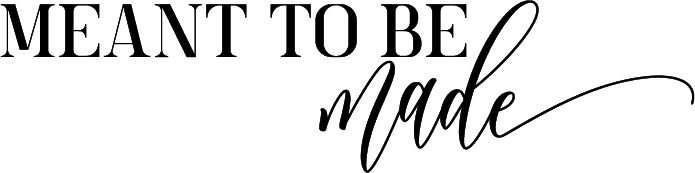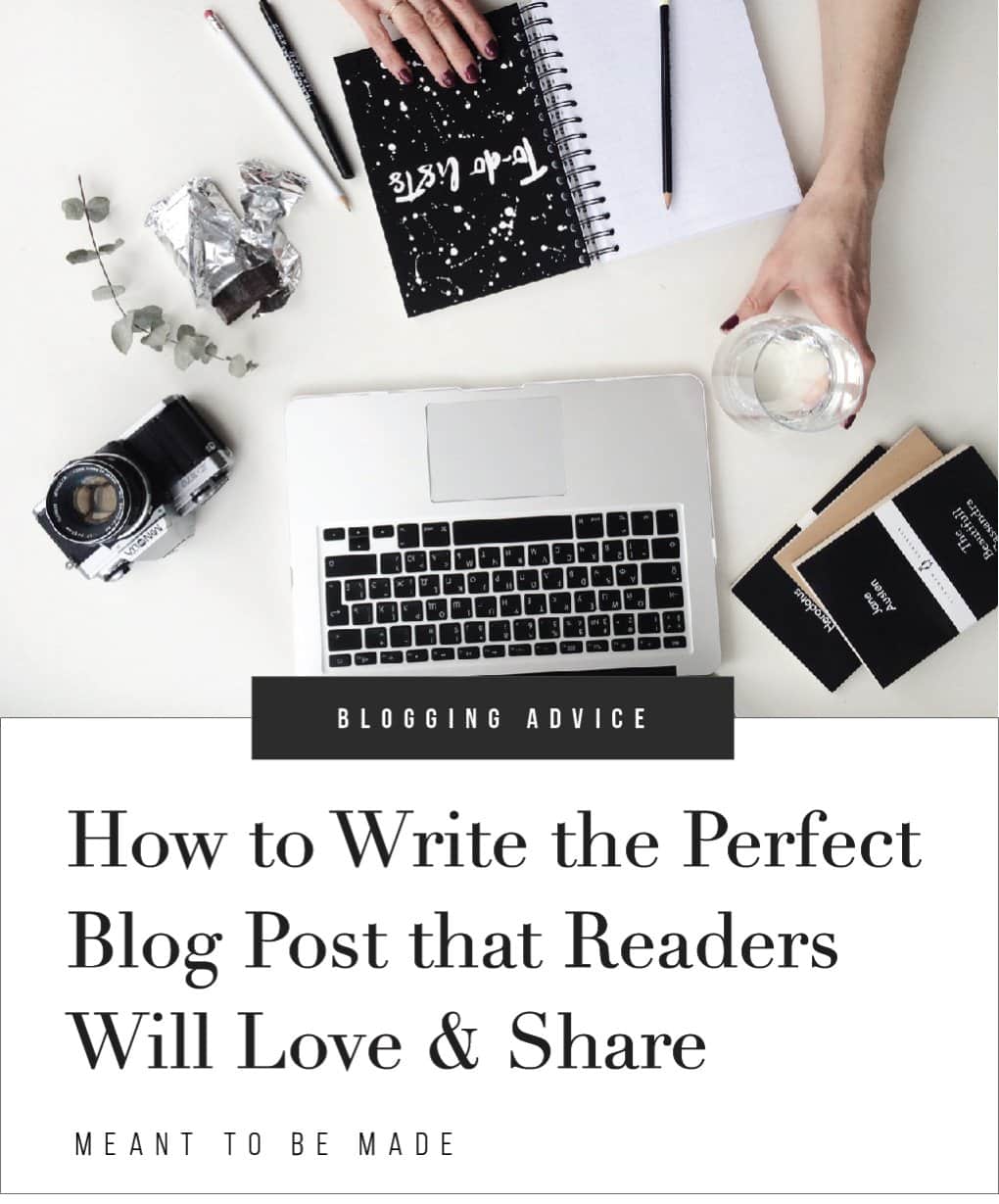
Follow these steps to create your best blog post yet
Make easy, make simpler, make better
You might already know that blogging is an important way of supporting and marketing your business and can certainly help towards their success.
Blogs really can do amazing things! A blog can do wonders for SEO, it can generate traffic, can give you a central location to promote your business, products or services, and it can build trust with customers. It can also provide them with a resource of support and gives you many more pages to place a call to action to generate those valuable leads.
Without a blog, your SEO score can be low. Most business websites don’t get updated often, and other than the typical pages, they certainly don’t have many valuable pages to bring people to their site.
The internet is full of content that never gets seen. Google and other search engines are now so advanced that their ranking algorithms knows the difference between the content quality.
Poor content, which adds no value and is possibly rehashed will rank lower. It also runs the risk of being penalized.
Alternatively, great content ranks higher. This content is based on the quality of the content, how users engage, interact with and share that content.
If you have a blog, you should aim to publish regularly to grow your audience. Remember to make the content valuable and engaging so that your audience return or become leads.
Depending on the type of site that you have blog posts should be anywhere from 1000 to 2000 words.
Many businesses still don’t see the need to have a blog and may have many excuses for not having one. Perhaps they can’t see themselves consistently blogging or aren’t fully aware of the value that it can bring, let alone the returns.
Traditional advertising or promotion on social media may appear to bring in more instant results, but those results don’t last unless you are continuing to pay for advertising or are continuing to post.
Most social media channels only show posts for a limited time before they are swamped with fresher content. However, blogging can bring in a steady stream of potential customers long after you publish your post.
After you read this guide, there should be no reason why you cant blog more easily, maybe even every day.
With this blogging know-how, providing you know what you’re writing about, you’ll be able to create those amazing blog posts.
We’ve talked in detail about having a content strategy, but this is for a collection of posts or other types of content such as videos and graphics.
Still, content strategies can help you to determine what you are going to write about over time to help you reach your goals.
Whether your blogging on a post by post basis or working from a content strategy, your posts should tackle the following:
What to write about – Identify the topic
So what will your blog post be about? Before you can write anything, you’ll need to pick a topic for your blog post. You only need a basic idea for a post to start with.
As an example, if your blog is about your business, you might want to write a post about your latest news, or perhaps one of your products.
If you have a blog in a specific niche like home decor, you may want to write a post on styling a coffee table.
If you have trouble coming up with post ideas, try the blog ideas generator tool. This is a great free tool that can help with lots of content ideas to get you started.
If you’re still having difficulty in coming up with ideas for things to write, then try some of these recommendations. They’re a great place to get started and can lead to other posts.
Write a review
Came across a great product or book? Then why not share your experience with your blog readers by writing a review of the product. It’s a great way of adding content that relates to your niche and can help generate income by way of affiliate links.
Reach out to others in your blogs industry
Reaching out to others in your industry is an ideal way of building your network of peers and even making new friends. Most of all, it could help you create content based on your relationship with them.
You could promote one of their products or services by way of a giveaway or discount that you’ve agreed for your readers.
You could ask them to do a blog post swap, where you guest post on their blog and vice versa. This is a great way of sharing and growing your readers.
Interview an influencer or someone in your industry
Interviews are a great way of adding content to your site that is relevant and interesting to your readers, and it can also be quite interesting for you.
Why not put together a list of a dozen well thought out questions, then drop an email to key people in your industry? Ask them if they would be willing to interview for your blog, and attach the interview questions.
You might just end up receiving a few replies with answers to your questions and plenty of interesting content for your blog. Influencers in your industry would be the ideal people to contact.
Profile someone in your industry
Instead of an interview, you could write a feature about a prominent individual or business in your industry and what’s important or interesting about them. We have a great ‘Meet the Blogger‘ series that does just this!
Write a 10 best post, with a twist
A 10 best of post but with a twist? Interesting! Try to do an interesting twist on a 10 best of post by thinking of 10 best things from a certain topic then adding a twist with something unusual that could be done with them.
Try to think of something that relates to your niche. For example, a food blog might pick food types such as chicken to do a 10 best of post, but the twist would be in cooking it without mess or risking bathroom explosions.
For example, ’10 best chicken recipes for a dinner date with your tinder mate’. Interesting no?!
Write a 10 things you should know about post
Have a product you’re trying to flog? An interesting way of promoting the product rather than just a post on the product is by doing a 10 things you should know about post.
This shouldn’t be hard to do as your product will already be serving a use.
Try to write 10 interesting things you could do with the product or 10 facts about the product.
Set up a series of blog posts
Trying to come up with an idea for one post can be tricky! So how does coming up with more than one make it any easier? Set up a series of blog posts based on a single topic or an idea you can explore further.
Write a FAQ
Why not write a Frequently Asked Questions post on a topic in your niche?
This is a great way of showing your knowledge and providing your readers with valuable content, FAQs on your business, or a product or service. FAQs are a great way or providing useful information.
Talk about a creative use for one of your products
People typically promote their products by talking about their features and benefits, but quite often, products can have interesting uses that may not be what they are specifically intended to be used for.
If you know of any interesting uses that your product could be used for, then write a post about it and share it with your readers. It not only makes an interesting post but can help sell the product to people who see more value from it.
Create an ultimate guide
Writing an ultimate guide can be a great way of teaching your readers everything worth knowing about a particular aspect of your niche.
You can compile aspects of it from various sources, making sure to link to data sources, credit where necessary, and not plagiarise any content. What you put together should add value to what is already out there, not rehash it.
Interview someone on your team – or even yourself
A great way for your readers to get to know you or someone on your team would be to put together an interview.
Of course, you preselect the questions that you want to answer, but it makes a great format for your readers to get to more about you or your team.
It differs from a FAQ as they tend to answer general questions. In contrast, interviews can ask questions that aren’t even related to the topic or business.
For example, “what got you into this industry?” or “what do you do for a hobby?”. This lets people know more about the person or people behind the blog.
Write about a giveaway or contest on your blog
If you have something that would make a great giveaway, you can create a post to draw up a contest of sorts. This will encourage signups, follows, shares, or simply comments on the post.
You can follow up on the giveaway by announcing the results and the winner – yet another post!
Use questions that others post on forums to post solutions to
Quora and Reddit are popular public forums that discuss a wide range of topics. You can use these sites to find questions that people are asking, which you can use as ideas for blog posts.
A great bonus tip:
Once you have written it into a blog post, go back to the forum and post a reply with a summarised answer to the question. Then link to your blog post, to encourage people to follow on through and discover your blog.
Answer your reader’s questions in a blog post
If any of your readers ask you a question, you could write a post based on the question with your answer. A great way of providing a solution to the person asking the question and all of your other readers.
Write about the best books in your industry that you would recommend
What are the best books that have been helpful to you? You can write a blog post talking about the books. What makes them so recommendable?
Even include a link to them on Amazon where they can purchase the book (if you include an Amazon affiliate link, then you’ll receive a small percentage of every sale).
Amazon also shows similar books to the one that you look up based on what people also purchased, so you can also look into and recommend those too.
Once you have an idea for a post, you’ll identify other things that you will be able to write about that can expand your post as you write or through researching your post.
When you’re starting out blogging, you might not want to go over the top with your first few posts, you can keep them more general, to begin with, and you can always expand on them later if you ever update them from time to time.
Keyword research – writing high traffic blog posts
A useful step at this stage and certainly one that can help gain you more readers when you’ve published the blog post is in keyword research.
Using a tool like Ubersuggest and searching for a topic, i.e., coffee table, will bring up keywords and phrases and will show how well they perform. You’ll not only find information on the search volume that they receive each month, but you’ll also find suggestions and related keywords, including stats on those.
In addition to this, you’ll find pages that perform best for these keywords, which can give you ideas for what to write about, or you can refer to these in your content, making sure you attribute links to the sources.
Make a note of the keywords you plan to integrate throughout your content and try to add them occasionally throughout your post without overdoing it.
When you write content based around a keyword, you’ll rank for it.
Other factors determine how well you rank, but the fundamental key is in the keywords used in the content that you create.
When you search for keywords with Ubersuggest, you can also use the Content Ideas report, which shows you all of the most popular posts that have been written based on the keyword you searched for and the country chosen.
The list also shows the amount backlinks that link to each post and the number of social shares that each post has received. Backlinks are other sites that link to your site. The more backlinks that a page has, the better it typically ranks, and thus, the more visits it generally receives.
Picking any of the results and clicking on the Keywords button will show you a list of keywords that the post ranks for and also the ranking position for those keywords.
By using tools like Ubersuggest and its Content Ideas report, you can find posts that are popular not only in the amount of traffic but also in social shares.
You can then create similar posts based on this information in the knowledge that the post is likely to do well as people have already shown an interest based on the number of social shares and search volume.
Remember also to use the keywords that you find using this tool that your competitors use, and once you publish your post, contact the sites that backlink to these pages and ask for a link to your post.
Using this technique, you can find high traffic blog post ideas quite easily and increase your chances of blogging success.
Blog Post Structure
When you first start blogging, you’re likely to follow a basic structure that you’re comfortable with. You’ll be familiar with the general anatomy of a blog post as they tend to follow the same structure.
However, it is important to be mindful of the elements that make up a typical blog post. By doing this, you can make sure that you don’t miss anything out but also make sure you make the most of each part of the structure.
If you have a well-structured blog post that not only reads well and is visually appealing, you will have the best chance of attracting readers and having them complete a call to action.
These are the following things that make up a typical blog post, and we will explain each part in more detail.
Show an infographic based on the structure (header, image, intro, etc., explain where possible each section taking the info from here)
Write the title – how to make it your headline strong and click-worthy
Have you ever heard of clickbait? It’s typically those viral stories you can see on Facebook or some news sites such as Buzzfeed, ViralNova, or Upworthy. They’re written in a way to make you want to click them. That doesn’t mean that the content that they contain is any good, often it’s not.
But their goal is to make you want to click them, and because their headlines are written in a very compelling way, they do receive a high volume of clicks.
The blog posts that you create have to compete with hundreds if not thousands of other posts on the same or a similar topic. While putting your best efforts into making your post stand out from the rest is one thing, getting people to click on it is another.
The headline is your primary opportunity of getting those clicks.
So how do you create a click-worthy headline?
Once you have an idea for a post, you’ll next need to come up with a title. This can initially be a working title that you can refine later once the post has been written, or the title itself can help you come up with your angle for the post.
So following on from our home decor example, we have identified that we want to write about styling a coffee table. Our working title might simply be ‘4 Simple Rules for Styling a Coffee Table’. Not very imaginative but certainly hits the point, is clear on what the topic is and will help guide the post so we can get started.
There are also tools that you can use that can help you generate ideas for titles (see tools for this from earlier).
Headlines can be seen as the most important part of a blog post. If your headline doesn’t have the hook to draw people in, you can be sure that your post won’t get read either.
So make your headlines bold and intriguing with a hint of what they’ll get from reading your post. Make them want to click!
Emotional Marketing Value headline analyzer is a great little free tool that can help you write compelling headlines that can reach readers deeply and emotionally.
You simply write or paste in your headline, and it will be instantly analyzed and scored, and you’ll also find out what type of emotion it evokes
https://www.aminstitute.com/headline/index.htm
Another great tool is the Blog Post Headline Analyzer from CoSchedule, which analyses several aspects of your headline and provides scores and feedback for improvements.
Blog Title Generation Tools
There are various free tools for generating headlines for your blog. These make great starting points and can help you come up with interesting twists on a headline that you may not have thought of otherwise.
If you couple the ideas generated by these tools and then analyze them in the analyzer tools that we mentioned earlier, there’s no reason you can’t create headlines that will draw in significant traffic.
Tweakyourbiz title generator is yet another free tool for helping you come up with potentially effective titles along with Portent’s Title Maker.
HubSpot’s Blog Topic Generator is a tool that we’ve already recommended for coming up with blog post ideas, but those ideas can also make for great headlines.
The use of these generator and analyzer tools can make great starting points for coming up with effective headlines, but don’t be bound by them. Go with what works best for your blog and your readers, over time you’ll develop great headline writing skills, and you’ll be knocking out click-worthy headlines for every blog post.
Write your intro
When you write an intro, it needs to be captivating. If you don’t capture the attention of your readers quickly, they will lose interest and leave the page maybe even before it’s finished loading.
So how do you capture your reader’s attention?
Try to get the reader’s attention in the first paragraph, even the first sentence, if possible. Create a hook, something that immediately catches their interest.
Quickly explain the purpose of the post and why it will help the reader address the problem that they are having. This gives the reader a connection and a reason to keep reading
So to hook them in and keep their attention, there are some proven techniques you can employ in your writing.
Create your main outline
The blog post needs to be broken down into sections with headers, and each section with sub-headers where you go into more detail.
Outlining a post like this is not only a great way to make your post easier to read by being organized and well laid out, but it makes it easier when you then go on to sit down and write the post.
Some people do this as they go, others can create many provisional working posts so that they have a clear idea of the next handful of posts that they are going to create. You may also find yourself doing it whenever an idea for a new post comes into your head.
Quick tip: Now that you’ve got an idea for how to write a blog post, a quick tip that could help you write your post quickly and fairly effortlessly is to prep your post before you start writing.
So, for example, when I want to start a new post, I’ll create a new post on WordPress, and add in a working title. Then I’ll create the overall outline of the post as explained earlier by adding in the key points I want to cover. Mostly always headers for sections and bullet points within each section for the points I want to cover.
Next, I’ll add in any links to references that I’ll be linking to and lastly, I’ll add in the call to action that I want to promote for the post.
Write your post
Now here is where we do what we set out to do in the first place, write the content! But with the prep work that you’ve done so far, you’ll already be off to a good start, and it’s just a case of filling in the blanks.
Use your outline to guide you through each section, expanding on any of the points that you made when outlining your post.
Write the parts you know, and do any research for more information or data to back up your points. Remember to attribute your sources when backing up your points.
Although you’ve made things easier for writing your post, that still doesn’t mean that it will be an easy thing to do. You can still have writer’s block even if you know what you’re writing.
If you’re having trouble getting the words to flow, then there are tools that you can use to give you some help writing your posts.
A great tip is to have these tools open in other tabs:
- ZenPen – ZenPen is a writing tool that lets you block out distractions and focus on your writing. With some tools that let you style your writing, you can then copy and paste into your blog post.
- Power thesaurus – This is one of our favorite tools to use when writing and has a great selection of alternative word choices when you’re looking for a different word. You’ll probably use this tool very often.
- Hemmingway app – this dandy little editing app can help you make your content more readable. Just paste some text in, and it’ll assess the writing and make suggestions to make it simpler
- Grammarly – Grammarly is a free web tool that you can use (and even better, you can install it as an extension in your browser). It helps suggest edits and even checks for plagiarism
Finding your writing voice
Your writing voice is like your personality in written form. It’s how you express what you’re trying to say in a style that’s unique to you, making that connection to you to your readers and done well can make you stand out from the rest.
Its how you express to your readers what you’re all about and is what can make your readers want to return.
The average blog reader isn’t interested in academic styles of writing, and they don’t want to read corporate speak, they want to listen to a clear but friendly voice that’s informative, perhaps occasionally quirky, has life and is certainly not dull.
The average attention span is only around 8 seconds. (source: Time.com) So you’ll need to hook them in, capture their attention, and keep their interest all very quickly if you want them to continue reading, let alone come back.
So how do you find your writing voice?
The easiest way to find your writing voice is to simply just write!. There’s nothing else to it. You don’t get better at anything without practice, and blogging is no different.
Just be honest, be yourself and let your personality shine.
Writing engaging blog content
If you want to write engaging content for your blog, especially content that converts, you’ll need to put your readers first by providing useful content that offers insights and information on the topic.
The most engaging content comes by sharing your experiences. Real stories by real people inspire and can make people smile. Your readers want to be educated or enlightened, and your content can enhance their lives in some way with the combination of real experiences and useful content.
Write shorter sentences
These days people have busy lives and little time, they want you to get to the point quickly, they skim, and scan, so shorter sentences, shorter paragraphs, the reader will move on if they have to read big blocks of text that’s not so easy to follow or digest
Make your content flow
It’s important to make every sentence short, but also make them count. Each sentence should flow to the next, every paragraph should do the same, and your sections should all continue with the seamless flow, this way, your content can remain engaging without feeling distracting.
Engaging blog content keeps the reader coming back, and they’ll turn to you when they need more information.
Write your summary / conclusion / last word
Just as the title of your blog post helps lead people to click on your blog post, the intro of the post needs to have a hook and be compelling enough for the reader to continue.
The end of your post also matters. All the work that you’ve done to attract the reader and keep them interested in the content can be wasted if you don’t end the post in a way that makes them want to return for more.
A conclusion can help summarise all of the key points that you’ve made throughout the post, and the last few lines help you get your main point across. Try to add a little something more than just wrapping up by rehashing everything that you’ve already said. Try to end engagingly or add some new points to contribute. Otherwise, people are likely just to skim the last part of your posts.
Your goal should not only be to put together great titles and intro hooks or thought out content that’s well structured and visually appealing. You should aim to master writing your conclusions so that people will leave the post with something worth remembering.
To write your conclusion, try incorporating some of the following ideas:
Encourage the reader to do something
A technique that you’ve probably seen often is where the conclusion recommends that the reader does something now with the information that they have learned from the post.
For example, we would encourage you to go away from this post writing your own conclusion to the post and see how well you’ve absorbed the tips we’ve given you throughout this article, and then we can encourage you to leave a comment below this post with how you got on.
Alternatively, you can simply end the conclusion by asking the reader a question, encouraging them to answer in the comments below the post.
Ask your reader to share the post
One of the most common things you’ll see in a blog post conclusion is the request for the reader to share the post. There’s nothing wrong with asking the reader to share to Facebook, or tweet the post, forward to friends,
Link to another post or part of your blog
Chances are if the reader liked the post and found it valuable, they may be interested in other posts that are related to this one. You could direct them to a related post by way of this example ‘if you liked this post, then take a look at our post on writing a blog post in 30 minutes’.
Let the reader know you’ve got something good coming up
A great way of getting the reader to return, or subscribe to your blog is by telling them at the end of your post that you’ve got something interesting coming up soon. For example, you could say something along the lines of ‘we’ve got something big to announce, check back next week for full details..’
Include a call to action
Once the reader has read your post, you will want to guide them into taking action. A great way of doing this is by adding a suitable call to action at the end of the post.
A call to action prompts or indicates what you want the reader to do next.
- Do you want the reader to subscribe to your blog or read a related blog post?
- Do you want to promote a product or service and ideally then lead them to make a purchase?
- Perhaps you would like them to follow you on social media?
- Or share your post with others?
Whatever your goal, having a call to action at the end of your post (and even occasionally within the post) can help the reader take action and give you something in return for your hard work – they’ll also benefit from having more of what you offer in the future.
As a business, capturing a lead allows you to nurture them through the sales funnel and potentially convert them into a customer.
Proofread/edit
You’re almost done! You can see the near-finished result of your efforts, now you just have to do some tweaking and tidying up. You shouldn’t skip editing as it is an important part of writing content even if you’re desperate to hit publish.
Tools like Grammarly take the hassle out of making sure grammar is correct, saving time and helping make sure you don’t miss out on the odd spelling error here or there, which would let down all the hard work you’ve done.
Format / visual appearance
The formatting and visual appearance of your blog post may be something that you edit as you go. Adding headers to sections and sub headers in amongst sections to break up the content into relevant blocks is certainly something that you will need to do when editing your content.
Making sure your post looks visually appealing with good formatting and breaking up large chunks of text can help make your content easier to read.
Add images
Now you need to add an image into your post. Adding a featured image will display the image on the posting page when published and help make the post more visually appealing. It will also show in the blog category of the website as a thumbnail when displaying the post title and excerpt.
It is important to display an image that is relevant to your post. Posts with images that are relevant to the topic perform significantly better than posts without a relevant image or no image at all.
Where to find or create images
The image can be one of your photos, or if you’ve created a graphic, you can also upload that. If you need help in sourcing images for use in your articles, you can use free or paid stock photography such as Pexels (free) or istockphoto (paid).
For those who are new at creating your own graphics, or wouldn’t know where to start, there are some great tools available that make this very easy to do, with professional-looking results.
Tools like Canva have templates for all types of things to help you get started easily. You can then do any tweaking, changing the text, layout, colors, and more for results that will make your post stand out.
Freepik is a great site that provides a massive selection of images and graphics that can be used on your blog. With tools like Canva, many can even be edited quite easily, making the process of adding images to your blog an easy, if not an enjoyable part of blogging.
Even using google images and searching for the type of image that you require will bring up many images, but make sure you use the filter to see only images that have the appropriate usage rights before downloading any to post on your blog.
An important note worth remembering – it is important that you don’t just use any image or graphic that hasn’t been enabled for reuse.
Doing so could land you in some trouble and is against copyright law. Images that can be reused are also required to have an attribute to the source, which you can mention in the caption of the image.
Categorize and tag
Before you publish it is also recommended that you use the built-in category and tagging features of WordPress, this helps keep your blog well structured and lets your readers find the content of the same type more easily.
Tags are keywords that describe a post. For example, if your blog is about traveling, then you may have a group of posts with the tag ‘Berlin’. When your readers are reading the post, they can click on the tag and see any other posts on Berlin that you’ve written.
Adding a handful of tags to describe the post should be enough. Avoid going over the top with tags as this isn’t very beneficial, and your important tags will only get lost amongst them all.
Tags can also be managed within the tags section of WordPress, so you can put a little thought into making a great tagged structure.
Categories, on the other hand, are areas of your blog dedicated to sections of a certain type. For example, if your blog is focused on food, categories that make up the sections of your blog could be based on the main ingredient, i.e., Chicken, Beef, Pasta….and so on.
Keeping your blog organized with categories and tags will be more visually appealing, easier to navigate, and will certainly help your readers find more of your valuable content.
Optimize for search (SEO)
Okay, so you’re post is looking good, reads great, and you’re finally finished, right?
Well, not quite. Writing a great post doesn’t necessarily mean that it will perform well on the search engines. For that, you’ll need to check and edit for SEO.
As mentioned earlier in this post, part of your initial research should include checking for SEO keywords that perform best for your topic.
Plugins like Yoast can be installed on your blog, which can make the process of adding SEO into your posts easier. It’ll make suggestions for improvements such as where you should add in your key phrases and also suggestions for important things that you may have missed, such as image alt tag titles.
Some final blog writing tips
Remember that the content of the blog post that you have put so much time into researching and writing is only one part of its success. The visual appearance of the post and any images that you include within it are just as important.
The promotional work that you do after you hit publish from sharing on social media to reaching out for backlinks make up the success of your blog post.
Before you hit publish on your final draft, take time away from it. Putting fresh eyes to your post can give you a slightly different perspective, help find further errors, or even spur opportunities for new creative thoughts, which can help add the polish to your post.
Have someone else read your work
New and inexperienced bloggers might be keen to hit the publish button as soon as possible, but you should certainly consider asking someone to read your work. It would be good to get another person’s opinion on how the blog post flows, whether it looks well presented and visually appealing, and if the content makes sense.
If your points don’t come across well or you’re coming across with a certain stance on a topic, these things can all be identified when another person reads your post from a different angle.
They may also be able to contribute to ideas that you hadn’t thought of. Friends in your field would be the ideal people to ask.
Make sure you tell the truth – don’t lie or mislead your readers, they won’t appreciate it, and they certainly won’t return. Building trust takes time but can be lost in an instant.
Be amazing
There’s so much average content out there. Try to excel above the rest by putting effort into making your content as awesome as it can be. The results will speak for themselves when it becomes a well-shared post that generates a lot of traffic.
Write for scanners
People generally skim and scan articles and blog posts, gleaning what they can in the shortest time possible. This is the nature of the busy world that we live in. As well as headers and bullet points, highlight or bold points of interest throughout your paragraphs, and those who scan will pick up the points that you are trying to make much more easily.
Expect praise and critique
People will genuinely be thankful for your insight and what you have to offer, so expect to receive good feedback and even thank you’s. But as is the case with everything, you can also expect to receive a fair few negative responses to your posts.
You can’t please everyone, and there’s always someone on the opposite side of thought who will no doubt express their opinion negatively or fiercely. Be prepared, but don’t let it bother you. It’s expected.
Don’t obsess over statistics
If you’re still only into your first handful of blog posts, don’t be checking the stats too soon, you’re only wasting your time. It takes time to build traction with your blog. Your better putting effort into writing great content or building backlinks, the results will come sooner. If your spending time looking at your stats too often too soon, you’ll only be dismayed by the lacking results.
Build an email list
You may not think that you need one at the moment or foresee any need for one in the future, but so many bloggers will tell you that one of their biggest mistakes was not building an email list sooner. Having a list that doesn’t get used is better than having no list at all, and if the time comes for when you need to send out an email for whatever reason, you will have amassed a large number of email addresses and be good to go at any time needed.
Invest in a good WordPress theme
The small investment into making your blog look professional can make a huge difference to the success of your blog. The great content that you worked so hard at creating can get lost within a bad design.
Give yourself time and don’t give up
It takes time to find your voice. Don’t expect to be churning out amazing blog posts on your first few goes. Otherwise, you’ll be setting up expectations that, if you don’t meet, might make you lose enthusiasm or even make you another blogging statistic – someone who quits after just a few blog posts. So go easy on yourself, you will get better! Those bloggers who stick with it do ultimately win.
Your first few blog posts
Good Blog Posts vs. Bad Blog Posts
If you’ve read this far, you’ve likely learned a lot about writing an effective blog post. But a guide on writing good blog posts can only go so far. Knowing what makes good posts or bad posts can help clarify some of the points that we’ve made while also giving an insight into the things not to do.
Format
As we’ve talked about earlier, making sure your post is well-formatted and structured can make or break the post.
Example of a bad post format
- Written in big blocks of text: Content that is written in big blocks can be intimidating and harder to read.
- Lack of images: content without images can look very boring, images help break up the content but help visualize the information.
Example of a good post format
- Headers: Headers are the ideal way of breaking up big chunks of text into relevant sections, and as readers skim and scan content, headers help them locate sources of information quickly.
- Text Formatting: Similar to headers, formatting your text with bold, italics, or highlights can help make the content less boring and help specific points stand out.
- Images: Images not only break up the content but also help support the information. Use photos, graphics, infographics, and more to keep the attention.
- Lists: Adding lists to your content can not only help break up the textual structure but are also visually appealing, especially to those who are scanning through looking for quick pieces of information
- Valuable Content
- Originality
A bad post has low originality
If you copy content from other blogs and websites, you will be penalized by the search engines. This means that not only will that post not show up on the search results, but it is also likely to mean that it will affect the rest of your blog.
If you edit the content but don’t offer much originality or value, it’s also likely that you won’t see any positive results of your work.
If you do end up paraphrasing on content that you’ve sourced from another site, make sure you verify that it isn’t original by using a tool such as a plagiarism checker. Remember to use quotation marks and proper citing if you use three or more words from another site.
A good post has original content
Make sure you add value to what is already out there. Feel free to research posts on the same topic, there’s value in curating content, but try to add something different or more in-depth, contribute, and add value. By all means, keep an eye on your competitors, but don’t just copy their best posts, expand on their good points, and find what they are lacking.
Relevancy
A bad post lacks relevance
We’ve seen it so often, a niche blog about one topic has random posts about another, unrelated topic. Your readers turn to you because you provide the knowledge they need on one or two main topics, and your post should be relevant to your readers.
A good post is relevant to the blog
By staying on topic, for example, a blog about Home Decor will provide lots of interesting posts on all aspects of home decor. It won’t (or shouldn’t) have the odd post about fishing.
Usefulness
Useful posts are those that help solve problems, educate, and inspire. They achieve their goal by solving problems and answering questions. Posts that aren’t useful will generally not get found so easily or often, simply because nobody cares to share or link to them.
Actionable
Blog posts that have no actionable content are failing their authors. You may be providing valuable content, but if there is no actionable content, then how do you benefit from the work that you are doing?
Create actionable content, such as encouraging comments or displaying calls to action such as newsletter signups and social sharing. Remember what your goal is from creating the content and provide actionable content to help achieve these goals.
Engaging
Content that lacks valuable content doesn’t solve any problems, lacks inspiration, and will not be engaging so it is likely to result in high bounce rates and low social shares.
An engaging post, on the other hand, is one that is often read all the way through as the reader finds it very interesting and informative. If the content is beneficial to the reader then they are more likely to share the post with others who will find it highly relevant.
Remember, don’t just write an amazing headline and introduction, carry this through into the content.
Conclusion
You now know how to write your first blog post, and by following this guide, you can write your first blog post and better blog posts in general.
These aren’t strict rules that you must comply with for blog post success. You’ll learn to find your own style that works best for you and your blog.
Remember, successful blog posts come from knowledge and effort, so find your style and work hard, be consistent and stick with it. When you start seeing the results it’ll all be worth it and who knows, by then it might all be a breeze!