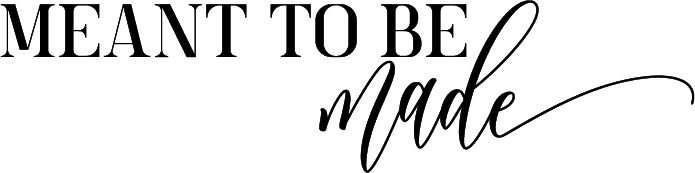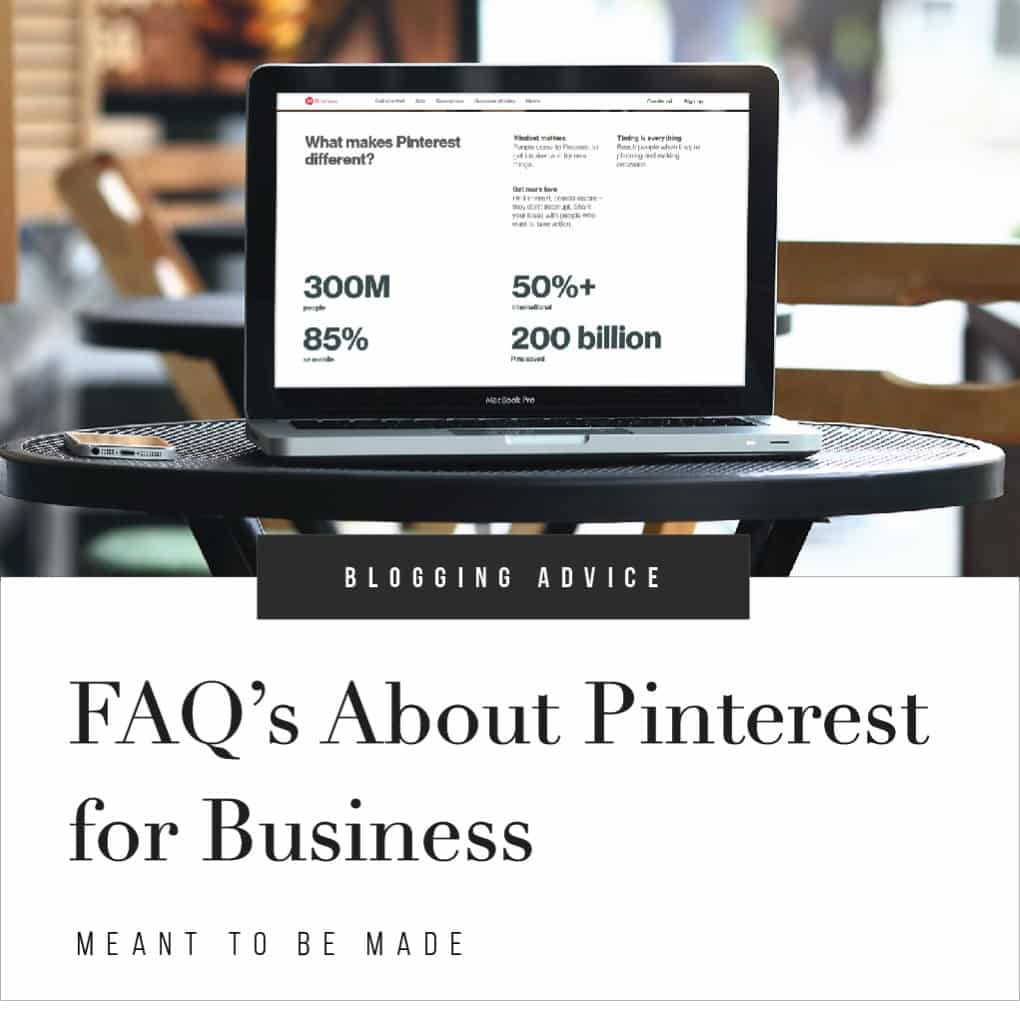
The answers and solutions to your Pinterest worries!
In this post, we will be covering some of your questions about Pinterest! So sit back, relax and find your answer.
What happens if my traffic starts to decline?
We’re all working hard at making our Pinterest efforts a success, and seeing the engagement numbers increase month by month is what we expect to see rather than a decrease.
But if you start to see your Pinterest traffic decline, it’s important to understand the reasons why and the steps you can take to remedy that.
It’s important to not look at your traffic week by week as several factors can affect numbers. However, try to look over longer periods (ideally monthly) to give you a real picture of how things are working.
Pinterest shows you your monthly unique viewers when you look at your profile within Pinterest. This is comprised of your own content, whether you or others have pinned it and also content you have pinned from other websites. Additionally, if you have promoted pins, then this also contributes to your monthly unique views.
However, this number is more of a vanity figure and one that you shouldn’t be concerned with too greatly.
Of course, you want to see this rise, but several things will make this number drop. This can be simply down to the seasonal activity of Pinterest users, amongst other things.
The real number you should focus on is the amount of traffic you’ve received from Pinterest each month as that’s what’s generating you sales or signups on your website.
Checking the amount of traffic that you are receiving from Pinterest can be done from within the Google Analytics.
To do this within Google Analytics, click Acquisition > All Traffic > Referrals. Clicking Pinterest will show how much traffic you have received from Pinterest overall over the specified period. You can change the date range at the top of Google Analytics.
Rather than looking at the Pinterest Monthly Unique Viewers stats within your Pinterest account, focus more closely on Google Analytics for the real deal as to what’s going on.
Quick Tips:
If you see a decline in traffic, then it might be an idea to invest more time into Pinterest. Do this by pinning fresh new content with good SEO and checking old pins, making improvements to them where possible.
Look at your Pinterest Analytics to see what is working and make more of what works.
Make changes to descriptions and hashtags, adding niche-specific hashtags that helps the right people find them more easily
Change images that aren’t working so well or need to be updated. Make sure you get the right ratio 2:3 (about 1000x1500px).
Sometimes you need to reduce the number of pins you are making and increase the amount of content
Should I pin from my website or straight from Pinterest?
It is important to share your own content first, directly from your website when it is fresh and never been added to Pinterest previously.
This can also be an updated image from an old blog post or web page, and it still counts as a fresh pin.
Your pin description should also closely match the page description that it links to.
This is very important as Pinterest will check to make sure the page is relevant and helpful, which is important for the reliability of the service.
Nobody wants to click a pin about a chocolate cake recipe and be taken to a page on fishing!
Just be aware that Pinterest gives distribution priority to the pins that were created by you if you are the website owner that the Pin links to. Remember also to save it to your most relevant board.
So make sure you have social sharing buttons on your blog or website and get pinning!
If I have two blogs, do I need two Pinterest accounts?
If you have more than one blog or website that you would like to promote on Pinterest, then we recommend having a separate Pinterest Business account for each.
This is primarily due to the business account features that relate specifically to the website that you claim, along with the analytics and audience data. If you shared an account between your sites, the data would not be a reliable reflection of your audience.
To be successful on Pinterest, you need to focus on each business individually within different Pinterest business accounts.
Ideally, each account should be tied to a separate Google Analytics account so that you can monitor each of their performances accurately.
Also, people are unlikely to follow you if your pins are unorganized and not niche specific. Additionally, you are less likely to see focused pins if the pins that you repin are relating to lots of different topics.
You can only claim one website with your Pinterest Business account.
Account switching is easy
It is quite easy to add accounts so that you can quickly switch between them without logging out. Pinterest makes this a key feature with quick switching as they are aware that many people who use Pinterest for business have more than one website to manage and promote.
You can add up to a total of 4 Pinterest accounts, which can consist of a mix of business or personal accounts.
To add an account, do the following:
- Click the three horizontal dots on the top left corner of your Pinterest page.
- Then select Add Account
- Enter your login email address and password, or log in with your Google or Facebook account
- Click the down arrow next to your profile image to switch accounts
Note that you can only switch accounts on the computer that you added the accounts to. To do the same on other devices, you will need to follow the same process above.
Conclusion
We will be updating this post with any more questions we are asked regarding Pinterest. If you have any questions then leave a comment! We’d love to help you where we can!