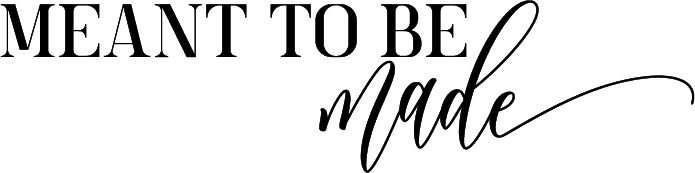How social sharing icons can improve your blog and boost traffic!
You’ve just created some great content. You’ve hit the publish button, and the page is live.
You wait for people to flock to your site to read your well-written content. But it doesn’t happen. You check the view stats, and nothing is happening. Nobody is reading.
Now what? Wait for Google and other search engines to index your content? That could take days, maybe even weeks.
So how do you go from hitting the publish button to have people visit your site to read the content? And how do you make that happen sooner rather than later?
Well, creating content is one thing, and it makes up a large part of the work that you’ll do when running a blog. But marketing your blog is just as important, and you certainly shouldn’t skimp out on this if you really want to see any sort of success.
Sure, people might stumble across the content when browsing your site, but that’s likely to be just a small percentage of the people who already visit your blog, and if your blog doesn’t receive much traffic, then that’s not very many people at all.
You want to drive new traffic to your blog and continue to do so, creating new content and building more and more traffic.
There are lots of ways to build traffic, many of which we discuss here and here. However, one of the easiest ways which require little work is by having others share your content.
By displaying social sharing buttons beside your content, you’re enabling people to share your content easily with their friends and peers on their social network accounts.
Why have social sharing on your blog
It’s a form of recommendation when people read and share your content, and chances are they are sharing it with people who share the same interests as them.
It’s almost like free advertising, and we all know that word of mouth, and personal recommendations are the best form of advertising.
So having social sharing buttons on your blog posts is essential.
Just write great content, and people will read and share it, and you’ll quickly see those view stats go up and up.
Do social sharing buttons work?
People often complain that social sharing icons rarely work, or they see no benefit from having them placed on their websites.
This is most likely because these people are using them wrong, with bad placement or poor usability.
It can also be because they don’t have enough good content that people want to share.
Or perhaps quite simply because they don’t receive enough traffic.
But social sharing buttons do work. Just how well they work depends on many factors, from how good the content is, the type of content, the positioning and usability of the social sharing buttons, and many more factors.
But if you’re a relatively new blog starting out or you’re looking to drive as many visitors to your site as possible, having social sharing buttons will help contribute to the growth of your site.
Just make sure you have great content, ideally with shareable images such as infographics, which are a great example.
Where to place the social sharing icons on your site (and where not to place them)
There are certain pages where social sharing icons aren’t very effective and can even be detrimental to page conversions.
For example, product or pricing related pages are pages that aren’t typically shared, so why would you place social sharing icons on these pages? This will only distract the visitor from potentially making a purchase, especially if they distract from the call to actions.
It’s really best to only place social sharing buttons on sharable pages. They shouldn’t be showing on your contact page, your terms and conditions page, and so on.
You only need to show them on pages such as blog posts, news pages, or any other type of shareable page.
Best social sharing plugins for WordPress
We start by looking at the best social sharing plugins for WordPress.
If you’re looking for the best social sharing plugins, it can be difficult to narrow down the best of the best, especially when there are many social sharing plugins available for WordPress.
In addition to the good ones, there are certainly some bad ones too. These can be outdated, have poor usability, or just look plain awful.
Knowing which one to install can be difficult, but we have trialed and tested the most popular social sharing button plugins and shortlisted the best of them here, saving you time and making your choice much easier.
Highlight and Share for WordPress
Highlight and Share is a great plugin that does exactly as it says. If a piece of text is highlighted, a social share pop-up will appear, allowing the reader to easily share the snippet or the page to their social media channels.
Users can share with:
- Others
Social Warfare
Social Warfare is one of the top contenders when it comes to adding social sharing features to your websites and is probably the most popular of them all.
With the plugin, you can add beautiful social sharing buttons to your pages that will fit every screen type.
The plugin is easy to use, and you can quickly get up and running right after installing the plugin.
It’s very lightweight, so it doesn’t slow your pages down, which is bad for SEO. Your pages will remain lightning fast.
You can control what people share. Other plugins will simply share the page, and you’ll not have the same control over what is shared like what you have with Social Warfare. You can have custom titles, images, and descriptions – making your content even more clickable.
It’s great for uploading custom Pinterest images, customizing tweets, having shareable quotes, and much more.
We cannot recommend it highly enough.
Monarch
Monarch is another great social sharing plugin that is best known for having the most stylish and customizable buttons.
You can choose to display over 30 social sharing networks from all of the popular ones to ones that are less well known.
You can also display the sharing buttons in different locations, such as:
- Above or below content – ideal for blog posts
- Floating sidebar – very sleek and effective
- On Images and Videos
- Automatic Pop-Ups – trigger when a user reaches the bottom of a post or leaves the page
- Automatic Fly-ins – grab the users attention and very engaging
Customize the look of the buttons with shapes, colors, and hover effects. You can also display the network names and social accounts on the buttons and can choose where the icon appears on the buttons.
All of the settings can be managed within the Monarch dashboard, which also includes stats and data. The dashboard also contains the settings options so you can customize your buttons easily right from here.
Social Snap
Social Snap is one of the newer social sharing plugins that allow you to share your posts and pages. But it is so much more than that.
Along with displaying gorgeous, social sharing buttons that can display follower counts, Social Snap can automatically post your new posts and pages to Facebook, Twitter, and LinkedIn.
You can even give old posts a boost by automatically posting them to social networks.
Your website visitors can log in to your site using their social profiles, which is a great time-saver and makes it easy for them to quickly and easily engage and interact with your website, such as leaving comments on your blog posts.
There are many more features available within this plugin. You’ll get a collection of tools for the price of one plugin.
Setup is very quick and takes just a few minutes. Just simply install the plugin and start growing your traffic.
Easy social share buttons
Easy Social Share buttons have to have one of the biggest feature lists for a plugin that we’ve seen and is trusted by over 500,000 websites, including some leading technology websites.
Features include:
- Over 50 social networks supported
- Place the buttons in over 30 different positions
- Over 50 beautiful pre-made templates
- Over 30 different attention-grabbing animations
The plugin adds great looking social share buttons that can optionally include follower counters, subscribe to mailing list forms, and even a social live chat feature.
The plugin gives you the essentials for boosting your social shares, increasing your followers, or growing your mailing list in one single WordPress plugin.
Social Pug
Social Plug is a freemium WordPress plugin that includes some great looking social sharing buttons ready to go.
The plugin also lets you display sharing counts on the buttons, and additionally, you can place the buttons in various locations on your pages.
The free version allows you to show buttons for the main sharing sites such as Facebook, Twitter, Pinterest, and LinkedIn.
Along with the basic features available in the free version, the premium version provides many more features for those who are more serious about building their traffic.
Premium features include:
- Many more social network and sharing options
- Mobile sticky footer sharing buttons
- Pop-up buttons
- Custom styling of the buttons
- Social follow buttons
- Many more features
Custom Social Share buttons with floating sidebar
A quick way of adding a floating share bar full of social sharing icons. Settings include options to allow you to choose which post and page type that the floating bar will appear on.
It also allows you to display the social sharing icons before or after your post content.
Shared Counts
Shared Counts is a basic little social sharing plugin for WordPress that is quick and easy to set up and works with a limited number of the most popular social networks, such as Facebook, Twitter, Pinterest, and LinkedIn.
As with most of the other social sharing plugins, you can choose to show the buttons before or after the post content. It also has some limited customization options to change the button styles.
Like its name, the plugin allows you to get the social share counts for each network, or rather you can simply just show the total amount of shares from all networks.
Which social share button plugin should you pick?
So now that we’ve given you some options from some of the very best social share button plugins for WordPress, which should you choose?
It really depends on your needs and how serious you are about making your site sharable and building your traffic.
All of these plugins will help you display social share buttons on your posts and pages, but if you want more than just basic features, then choosing plugins like Social Warfare, Social Snap, or Easy Social Share buttons will be your best options.
The premium plugins do offer the extra features that are geared towards the blogger or marketer and are more likely to make the difference with your site’s success.
Conclusion
As you can see, there are some great social sharing button plugins for WordPress. Installing one today can instantly help increase the shareability of your posts.
If done right, with a combination of great content and shareability, engaging positioning, and best features, you’ll surely be on the path to success.
But don’t stop there! Simply enhancing your posts and pages with social sharing buttons is a great starting point, but it should only form one part of your social media strategy.