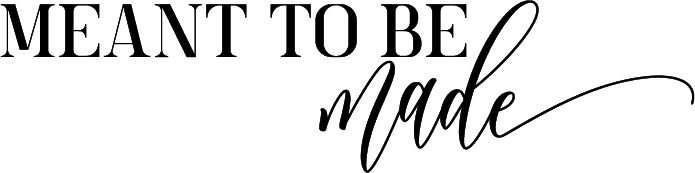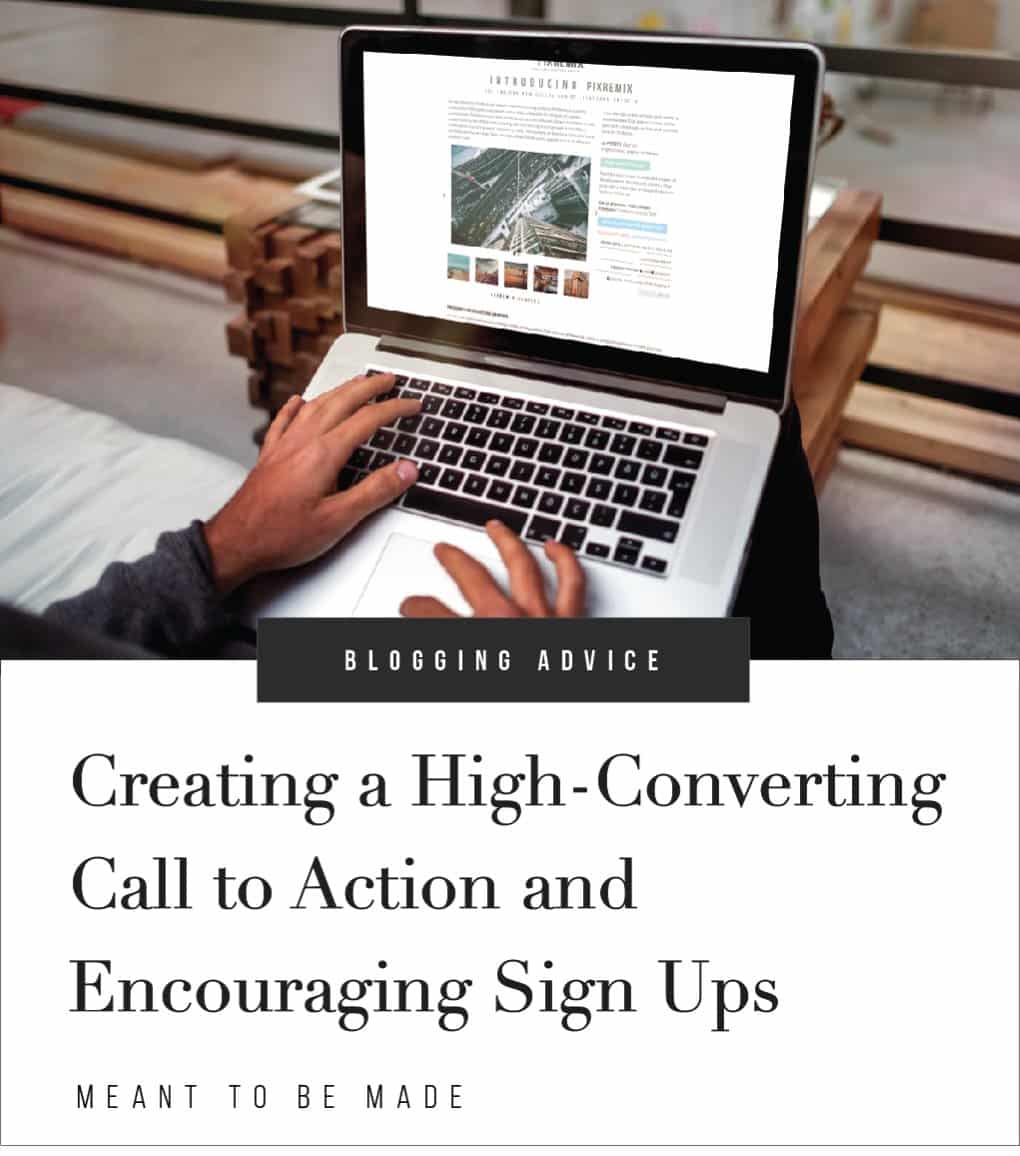
Sooner or later, you’re going to have something that you want to sell. Or you’re going to want to grow your traffic even more.
But the best way of helping to do these things is by making the most of what you’ve got.
Capture the people who already visit your website! Do this by encouraging them to sign up for your email list to convert these leads into sales.
Promoting more of your latest content in your email newsletter is also a great way of encouraging them to return. This helps to keep your overall traffic levels high from new and returning visitors.
Whether you realize it or not, call to actions are everywhere. From television adverts to websites to postal adverts, call to actions are a common practice in marketing.
Call to actions and blogging
But let us look at call to actions and blogging. Having a call to action on your blog can increase the chances of conversions and leads. This is something we all want, so if you find that you’re not getting enough subscribers or traffic to certain areas of your blog, then consider this form of marketing.
Call to actions don’t need to be intrusive or take over your blog. They can be simple and understated but still do the job, integrating well into the content.
Let’s take a look at what call to actions are and how you can incorporate them effectively into your blog.
What are call to actions
A call to action is essentially an invite or suggestion that your reader should do something more or take action when visiting your website.
A call to action is used to create a conversion. Whether that’s to purchase something, download something relevant, or subscribe to your blog. Call to actions can work well if you utilize them properly.
Essentially, when you are creating a call to action, you are answering an unspoken question of “what’s next?” or “where do I go from here?” and more importantly, “how do I get more”.
Your call to action should be the doorway to answering that question. If your reader has just finished reading an article on ‘The importance of call to actions’, finish the post with a call to action, offering them a free downloadable call to action template pack.
Do you see how it works? It’s simple, effective, and relevant to the reader at that moment.
How do call to actions work? / how call to actions work
So how do call to actions work?
The funny thing about a call to action is that it works on a psychological level. When a reader comes across your landing page, they are expecting to see a call to action.
As we’ve mentioned, a call to action has to be relevant to the reader at that moment, and the way you discuss or prime the reader’s mind before reaching the call to action is important as you can influence the way they perceive things.
If they are expecting a call to action, they know at any point during the article that this call to action is going to help them in relation to what they are reading, in relation to the problem they are currently trying to solve.
Other than the psychological ways in which a call to action works, there is also the obvious way it works:
- A reader visits your page, reads the content, wants more.
- A lead magnet is offered – i.e. sign up for updates or a pdf ebook containing more.
- Call to action box with button – “Get the 12-page ebook, just enter your email address, and we’ll send it right away.”
- The user performs an action, receives the item, you receive your lead.
Lead Magnets
You need an incentive to make people click on your call to action, and this is what’s known as the lead magnet.
A lead magnet is something that you’ll give to the reader in return for them performing an action, such as providing their email or contact information. This can be by giving them a free downloadable item such as a pdf, ebook, free course, etc.
Otherwise, what’s the point in signing up for something? The days of saying ‘sign up for our newsletter’ are well and truly gone. People want more, but they certainly don’t want more emails unless they provide great value.
Lead magnets work best when you offer something specific. The reader has to know what to expect when they act, and when the reader knows what they will receive in return, the conversion rate increases.
Great lead markets to offer:
PDF Version
One of the easiest lead magnets to create. Simply make the content of the page that the reader on or a page that relates to the current page into a pdf format that can be downloaded after they’ve signed up for it. Even better, if you enhance the content, you can offer it as a content upgrade.
Newsletter
One of the most traditional forms of email capture. Still used widely, just make sure you’re telling the reader that the newsletters will be full of great content, latest news, and more.
PDF Checklists
A summary of an article made into a checklist. Easy to digest and actionable. Very popular.
Ebooks
A great way of offering more great in-depth content.
Email Courses
A great easy to consume intro course, something that gives them a taster.
Templates
Everybody uses templates for one thing or another. If your content offers helpful advice, make a template so that your readers can start doing things going forward more easily.
Toolkits
A great way of sharing the best tools that you use, which can be put into a downloadable pdf. You can even include affiliate links to each of the tools you recommend.
Resource List
Similar to a toolkit, you bring together a list of recommended resources that will help your readers save a lot of time.
Calendar
You can create and giveaway calendars for all types of things. Workout and diet calendars are especially popular.
Plans / Planner
People love plans as they are easy to follow and accomplish. For example, a 7 day blogging plan can help you go from beginner to blogger in just 7 days.
Printable
If your website offers to create things, then a free printable which can be downloaded and printed off can be a great incentive.
Tutorials
Tutorials are great for teaching people how to do something they want to learn. It can be a pdf or video tutorial, or access to a tutorial on your website.
Reports
These are especially useful for corporate, educational, or organizational individuals who can benefit from a structured data-heavy format that’s full of factual information.
Recipes
If your site focuses on health, food, or related topics, then you can easily entice people to sign up for your special recipes. Yummy.
Infographics
These are some of the most shareable things that you can create. People love infographics because they’re quick and easy to digest pieces of content rather than more in-depth, longer content items such as ebooks. You can easily create amazing infographics using Canva.
Educational Videos
Videos are easy to follow, unlike ebooks, which may be more daunting. Videos also have a higher perceived value, making them more appealing.
Webinars
These are live virtual events with audio and video, hosted by a speaker or instructor to an audience of viewers all over the world.
Giveaway
This is where you give something away, but not necessarily to everyone who signs up. Like a competition, readers have the opportunity to win something relevant to what they’re reading. They can also share your post to double their chances!
Membership
If you offer a membership site, you can offer free registration.
Free Trial
Offer limited versions, either time-limited or limited features, to give a taster of the full product.
Coupons
People love deals, and offering coupons are a common way of getting people to sign up in return for a discount.
Free Shipping
Very similar to coupons, simply sign up, and you’ll get free shipping. The discount might not be as high as a coupon would offer, but everybody loves free shipping. So why not charge for shipping but then offer it for free by signing up.
In addition to what you’re offering, you need to make sure that how you offer it is incentivizing.
Lead magnets need to be:
High value
You’ll often see a value to the lead magnet, such as “worth $49”.The perception of being able to obtain something of value at a discount or for free is enticing.
Instantly accessible
People want and love things that they can get instant access to. You’ve warmed them up with your content, enticed them with the lead magnet, they’re just a moment away from giving you their details. Urgency! Capture them now!
Where to place your call to action and the types of call to actions you can use
What you offer and how you offer it are very important, but where you place your call to action is also very important. A call to action is placed in the wrong area may not capture as many leads as a well-placed call to action.
Providing your call to action is placed in the correct position, is of the right type, and the lead magnet is compelling enough, then your reader will be lead into clicking the call to action and performing the action required.
Different types of call to actions
Capture form CTA
The capture form is probably one of the most important calls to action you can have on your blog. A capture form can be as detailed or simple as you like so long as it gives you the information you need. The most common kind of capture form is a call to action asking your reader to subscribe to your blog, normally in exchange for something, and can simply be requesting a name and email address.
We recommend keeping a capture form simple, as filling out long forms can be off-putting, especially to those who just don’t have the time to waste filling out details. Many capture forms are placed at the very start of an article or ‘above the fold’ meaning your reader has to actually scroll past your call to action to read the article.
Slide-in or pop up CTA
We much prefer a slide-in call to action over a pop-up, they just seem less imposing. A slide-in call to action is great to use as it doesn’t disrupt the reader and can linger at the side or bottom area of the page until the reader is ready to interact. You might worry that because your call to action isn’t in your face that you might not get the response you hope for, but your reader closing the tab down because your pop-ups are annoying isn’t the response you want either.
If you do want to use pop-ups, we’ve seen a few, which can be beneficial as they don’t interrupt the reader while they are engrossed in your article but rather focus on when the reader moves to click off the article or close the tab. If you have a pop up that activates at this point, then you’re only interrupting your reader from leaving, which isn’t a bad thing.
Header bar CTA
The header bar call to action is nice as it is unobtrusive but always there. Also known as a hello bar, it is strategically placed at the very top of your blog underneath the web URL and stays positioned at the top of the screen even as the reader scrolls down through the article.
The header bar doesn’t detract from the article but at the same time, is still noticeable. However, over time, some readers may become ‘blind’ to the header bar. This is why it is always a good idea to have multiple call to actions on your blog rather than focusing on just one.
Sidebar Placements
Many people use the sidebar for advertising and using non-specific call to actions. An example of this would be if your reader is reading the post ‘How to Make Money From Your Blog & How Top Bloggers are Doing it too’, but in the sidebar, you are advertising your most popular posts or something relevant but not directly specific to WordPress such as ‘How to Start an Online Store in a Weekend & Make $10,000+ Per Month’ or ‘How to Start a Blog (and Make Money) in 2020’. Sidebar placements are a good way to direct traffic around your blog and guide your readers to the more profitable parts of your blog.
In-line CTA
In its simplest terms, an in-line call to action is simply a call to action within the content. These are simple and discreet but work well and can be used to link you to another article or even guide you towards an affiliate purchase.
Do you see those bold colored headlines in the point above? Those are in-line call to actions linking you to our other popular blog posts. A call to action doesn’t have to be in your face. They just have to work.
Bottom Placements or End of content CTA
Having a call to action at the end of the article is a strategic move. This is because having a call to action available after the reader has finished reading your amazing and informative article will easily lead them on to the next step. Is that a link to the next relatable article? A capture form offering them more? Or a relatable download? Nobody wants to be ‘just done’ when they read something particularly helpful or informative, so be sure to offer them a little bit more.
There are some sites out there who use very big call to actions at the end of their content, but in my opinion, these can be overwhelming and a little bit annoying. Sometimes the reader just wants to get to the comments rather than have a big call to action blocking their way, so be mindful of this.
How your call to action should look
To get the most clicks, your call to actions should utilize the best methods that are known to provide high click-throughs.
These include:
Using the right words
Avoid using boring words such as submit or enter, replace them with words of action such as “Get”, “Download” or “Try”.
Color
The color of your buttons is also important. Some colors convert better than others. Green and orange are colors that convert well. Check out the Color Psychology for purchases from Neil Patel.
Text size
Buttons that have big attention-grabbing text. Not too small so that the text doesn’t stand out. Not too large that it looks intimidating. The text should also not be too long either, just short and simple “Download it now”
Text format
Use button text in the first person format – Change ‘you’ to ‘my’ for a significantly better conversion rate. For example, if the button said: “Get your free ebook,” simply changing it to “Get my free ebook” is likely to lead to more clicks. Michael Aagard writes about this in detail.
For the best click-through rates, your call to action should have a sense of urgency – for example, “Sign Up Now and Get 25% Off Today Only.”
Position
Positioning your call to action above the fold (i.e., within the viewing area of the page before scrolling) can also greatly increase click-throughs as your readers are much more likely to see it. Important information should be above the fold, whereas less important information can be lower down the page.
But the buttons should be placed where it naturally fits within the content. You can’t promote a call to action before the reader even knows about your products.
Spacing
Don’t let other buttons that are on the page detract from your call to action buttons. Other buttons should not be as eye-catching, in color, size – make your call to action the killer buttons.
Give your calls to action room to breathe. Buttons work best when there’s space around them, which helps focus the attention towards the button.
How effective are call to actions
When it comes to how successful call to actions are then it depends on the individual. You can’t base the potential success rate of a call to action on the success of another blog. It doesn’t work like that.
Each business or blog has different marketing goals and a specific kind of audience, so what works for them might not necessarily work for you.
As tempting as it is to copy call-to-actions from other websites, your best bet is to try different call to action methods that suit your blog.
You can then reevaluate these if you’re not getting the results you expected. Like a lot of things with blogging, it’s trial and error. This is because it’s not only you involved in the process, it’s also your readers, and you can’t always predict their wants and needs.
According to research by Leighton Interactive, Call to actions have a better click-through rate than Google Ads! That’s incredible considering the money some people pump into Google advertising.
Also, through their research, they found that call to action buttons work the best. Designed call to actions come in second and text call to actions perform the worst (but still not bad).
Some industries have a better call to action click-through rate than others.
Leighton Interactive’s research claims that the finance industry comes out on top, followed by logistics, e-commerce, and then retail estate. That doesn’t mean that if your business or blog doesn’t fall into one of these four industries, then a call to action isn’t going to work for you. It just means that you need to work at it just as much as anyone else does.
To give your call to action the best chance of having a great click-through rate, there are a few things to consider along with knowing your audience personas such as:
- Design
- Placement
- Information
How to make call to actions
When it comes to creating various call to actions, you will need different tools such as plugins. If you use WordPress.org to run your blog, you will be aware that you have access to various third party plugins, and there are some great ones for lead generation.
OptinMonster
OptinMonster claims to be ‘the number one most powerful conversion optimization toolkit in the world’ and with good reason too!
Over 700,000 websites use OptinMonster to convert their traffic successfully.
This plugin has plenty of creative call to actions on offer with over 70 pre-designed lead capture form templates and tons of different form types.
Along with all of the great lead converting tools, OptinMonster offers a drag and drop builder, targeted campaigns, and over 26 special sound effects (if you’re into that kinda thing).
Let’s take a better look at some of the features OptinMonster offers:
Countdown Timer
The countdown timer plays on FOMO (Fear of missing out) by putting pressure on the reader to purchase or convert before the time is up.
This is a great way of trying to nudge hesitant readers to take action, and OptinMonster offers two modes for this.
You can create a universal countdown timer that has one deadline for all visitors, or you can create an individual timer for each visitor, which uses time to count down rather than an end date.
Coupon Wheel Optins
This is like the ‘wheel of fortune’ for call to action – how fun! I’ve seen the coupon wheel kicking about on a couple of sites, and it does draw you in.
The coupon wheel requires the reader to put in their email address for a chance to spin the wheel and win a coupon for your site.
If you are running an e-commerce business, you could offer coupons for discounts, free shipping, or BOGOF.
If you run a blog, you could offer a certain downloadable template or PDF. The options are endless, and the opportunity is fun.
Device-based targeting
OptinMonster’s device based targeting software allows you to simply format your campaigns to suit whatever device your reader is using. This is particularly handy as non-responsive mobile software is one of the biggest killers of conversions. Many people won’t go back to a site that isn’t properly optimized for their phone.
It’s the modern world people, make sure your campaigns stay strong and active on every device.
Exit-intent pop-ups
Exit-intent pop-ups are triggered when a reader moves their cursor towards the ‘x’ or close button of a tab or window.
Instead of allowing the reader to leave once they are finished, you can add a pop up for one last attempt at capturing them. The pop up can offer sign-ups, downloads or coupons, whatever you want to offer, you can do it.
According to OptinMonster, their users see a huge increase in email sign-ups (200 – 600%) when using an exit intent pop up, that is some serious results!
OptinMonster offers so many different features that it would be too much just to name here, but we’ve mentioned a few of our favorites to pique your interest.
OptinMonster payment plans
There are four available payment plans with the basic plan normally starting at $19p/m billed annually (only $9 using our link). Still, the most popular plan is the Pro plan, which offers all the features you need plus more to get successful click through rates.
The pro plan usually costs $59 p/m billed annually (only $29 using our link). For a limited time only, you will also receive access to OptinMonster University, which gives our readers unlimited access to expert courses and guides worth a whopping $1,997! We believe this deal is too good to miss for our readers.
Thrive Leads
Thrive Leads is a professional plugin that integrates seamlessly with your platform and host. All of the code Thrive Leads use to create their call to actions have been tested and work on every browser, offering you and your readers a clean and fast experience.
Thrive Leads offers an all in one plugin which features tons of different ways to create your call to action. Some of the options that Thrive Leads offer are:
Thrivebox
The thrive box is a ‘pop-up lightbox,’ which can be triggered in three different ways – by button, by text link, or with an image and will be displayed above the content, making it unavoidable.
“Sticky” ribbon
The “Sticky” ribbon is a bar or ribbon which is positioned at the top of the page and stays stuck there while the reader scrolls through the content, meaning it is always at the top of the screen no matter where they are.
Screen filler overlay
This is one of those big pop up overlays which takes over the whole screen so your reader really can’t miss it. The benefit of using a screen filler overlay is that it doesn’t redirect the reader to another page to get their email, but rather it simply does it above the content.
Content lock
Imagine you suddenly find that perfect article that answers all your prayers, and then you find it is locked unless you sign up? What do you do? You give them the darn email and quickly! Content lock call to actions can work like a charm unless your reader has a patience span of zero and clicks off in anger.
Thrive Leads payment plans
Thrive Leads offer four payment plans, which vary depending on how many licenses you want. For one license (to cover one site), the price is $67 and includes access to all of Thrive leads call to actions, a year of support and unlimited updates (meaning you don’t have to worry about the plugin being out of date, ever). Considering how powerful and popular Thrive leads is, this price is an absolute steal.
WPForms
WPForms is one of the most popular plugins with over 2,000,000+ using it. This plugin lets you easily create professional and functional forms in a matter of minutes using their drag and drop tools. The plugin allows you to create surveys, contact forms, order forms, and donation forms, which are fully customizable without the need for code.
WPForms also offers other features such as a Paypal addon, Stripe addon, spam protection, a form abandonment addon, and so many more. For a plugin, it’s pretty impressive and is worth investing in, particularly if you plan to run an e-commerce site or sell from your blog.
WPForms payment plans
The basic payment plan starts at $79 annually, with the most popular plan costing $199.50 annually. The price might sound steep, but it’s pretty reasonable, seeing as it is a yearly fee rather than an expensive repeat monthly payment.
LiveChat Inc
We’ve all been there where we want to move forward with something such as a purchase or download, but it just doesn’t seem to be working for us, so what do we do? We abandon it. Why do we do that? Because we’re stressed, impatient, and can guarantee we’re not going to get a response quickly enough via email before we lose all interest in it. How do you solve that? By installing LiveChat.
Many businesses lose potential leads by not being able to resolve issues quickly and effectively, and LiveChat helps to combat that.
According to Plasticprinters.com, they have earned an additional $65,000 in one year from using LiveChat to convert leads, which is an astronomical figure. By simply installing something so simple, you can effectively boost your income and aid your visitors, but that’s not all. You also have the option to install up to 170+ additional tools that integrate seamlessly with your platform.
This plugin boasts an impressive following, with well established global businesses using them such as McDonald’s, Ikea, Adobe, Pizza Hut, CBS, and Marmot, so they are worth looking into.
LiveChat Inc payment plans
LiveChat offers a starter pack for $16 p/m billed annually ( $19 p/m), but their most popular subscription is their business pack, which costs as little as $50 p/m billed annually ($59 p/m).
Sumo
Sumo is an increasingly popular suite aimed at drastically growing your traffic and encouraging lead conversions. It works with all of the major email marketing platforms along with a ton of smaller ones, too, so you’re not limited if you use a more intimate email marketing system.
Sumo currently powers over 800,000+ sites and even has a raving review from Pat Flynn along with other well-established companies and professionals. But let’s cut to the important stuff, what does it offer?
Sumo offers four main tools, which each hold a great selection of apps within them, such as the list builder, welcome mat, share, and smart bar.
Sumo List Builder
The list builder tool offers seven apps that are all focused on email collection and call to action. These offer different styles and options to suit your article:
List builder pop-up
This pop-up will show up almost instantly after the page loads with an email collection field
List builder pop-up embedded
This pop up will be embedded into the article content with an email collection field
List builder pop-up with smart mode
A collection field will be activated once the user hovers over the address bar
List builder pop-up CTA
A call to action pop-up will be activated 1 second after the page is loaded
List builder pop-up Click trigger
With this app, you can add a button in your content which activates a pop up when it is clicked
List builder scroll box
An email collection box will be activated as the user scrolls down your article
List builder scroll box CTA
A call to action will be activated as the user scrolls down your article
Sumo Welcome Mat
Five apps within the welcome mat tool are used to create large email collection fields or call to actions. Welcome mats tend to be full-screen visuals that take over the screen until the user clicks off or scrolls down.
Welcome Mat
A welcome mat will appear at the very top of the page once the page fully loads filling the area with your email collection field
Welcome Mat Embedded
A welcome mat is embedded into the article so will be visible further down the page as you scroll
Welcome Mat Parallax
As you scroll down to read, the welcome mat will appear in the middle of the article and will scroll with you
Welcome Mat CTA
A positioned welcome mat with a call to action button
Welcome Mat Video
A welcome mat with a video background
Sumo Share
The share tool only offers one app, which is simply to add share buttons to your post at the top, side, and bottom of your content.
Sumo Smart Bar
The smart bar is a ribbon or small banner with a call to action or collection form and is generally successful as they aren’t intrusive but always noticeable. The smart bar tool offers three apps:
Smart bar positioned at the top
The smart bar will be positioned at the top of the window with an email collection field
Smart bar positioned at the bottom
The smart bar will be positioned at the bottom of the window with an email collection field
Smart bar CTA
The smart bar will be positioned at the top of the window with a call to action
Sumo payment plans
So with all these great options on offer, what is the cost to subscribe?
Well, luckily, Sumo offers a free version of their software, but it does have it’s limitations; however, for the pro version, it can cost either $49 p/m or $39 p/m (billed annually). If you decide to pay annually, you can save an incredible 20%.
Don’t just set it and forget it, but test it!
Once you’ve got your call to action set up and in place, it’s time to test it.
The trick is to have it placed in different areas on different pages. After a week or two, change the position of the call to actions into different places again.
Monitor as you go, this way, you can find out which position works best on which pages, perhaps finding the sweet spot where click-throughs work best.
Better yet, try different colors, even different text. Basically, you should never stop testing but always keep tweaking, find what works and try to make it better.
But don’t just set it up and leave it, you could be missing out on even more click-throughs.
Some lead generation plugins will help you do the split testing, taking much of the effort out for you and also monitoring the statistics so you can see what works best.
Conclusion
As you can see, a well thought out and designed call to action can be the difference between being stagnant or boosting your subscriptions and income significantly.
The best way to get started is to figure out what data you want to collect, or what call to action you want to create based on your articles and audience needs along with understanding what you want to offer.
Make sure whatever you are offering is relevant and beneficial to the reader at that moment then look into some of the tools you can use to create high impact CTAs from our list above.
Remember, there will be a stage of trial and error whilst you test what CTAs and their placement work best for your blog, but that’s ok, nobody gets it right straight away.
Many of the programs that offer CTA tools also offer many other features such as testing, data analysis, and tracking, making it easier for you to see where you’re getting it wrong but also where you’re getting it right.