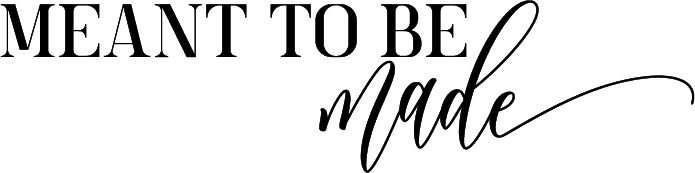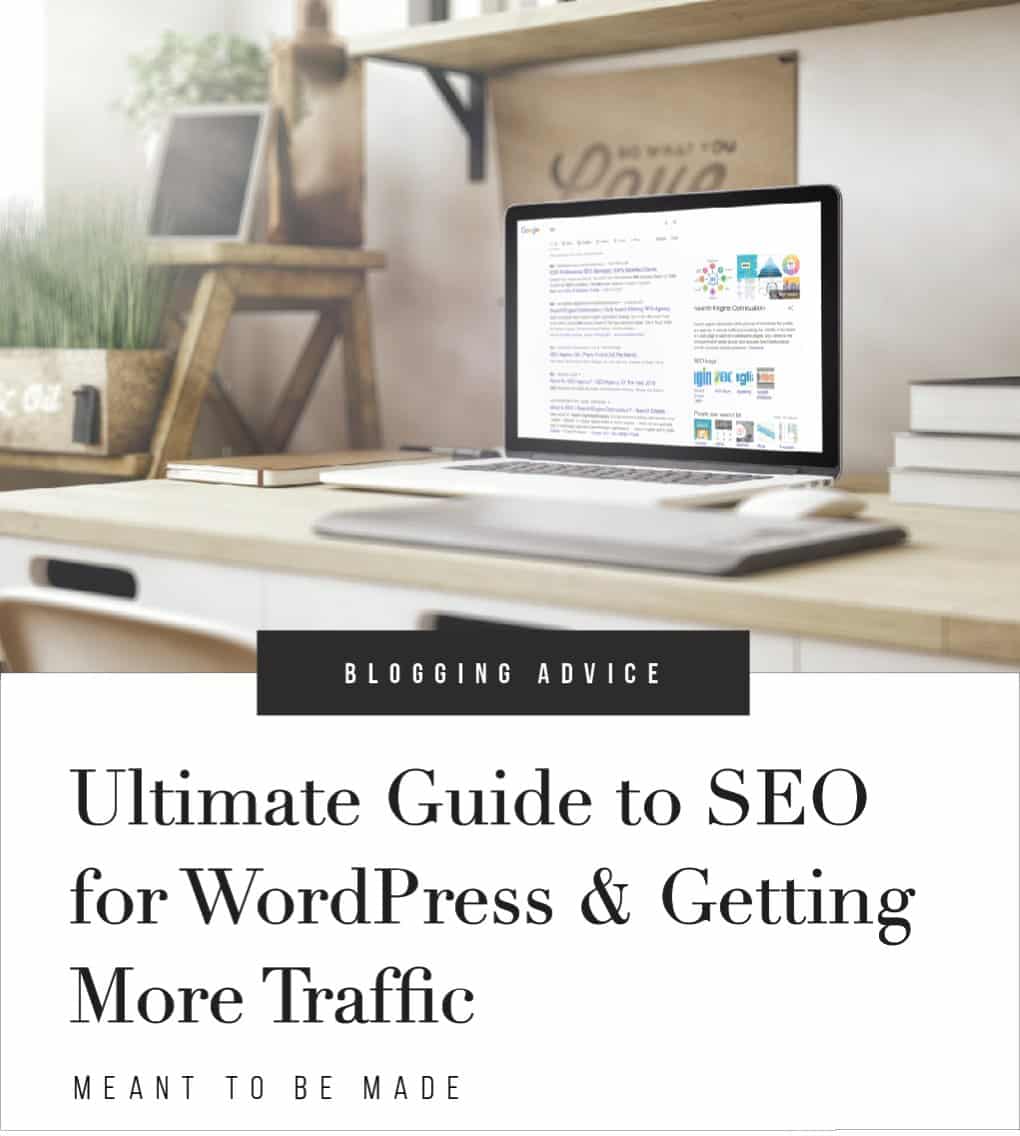
Read our actionable content on how to boost your website SEO from the start.
Whether you’re just starting out blogging or run a website, sooner or later, you’re going to want to drive more traffic to your website.
Having a successful website isn’t just a case of if you build it they will come, search engines don’t work like that anymore.
This is because everybody else is building it. So now, you need to take steps to outwit your competitors, and you do that by way of Search Engine Optimization. We’re going to tell you everything you need to know right here in this article.
What is SEO?
You’ve likely heard of the term Search Engine Optimization or SEO.
You may even have a rough idea of what it is.
SEO means a web page that has been optimized for search.
But SEO isn’t just one thing, but rather, comprised of lots of little things, essentially lots of various optimizations. The more of these little optimizations that you do, the better your SEO will be.
How do search engines and SEO work?
To explain how SEO works will first require us to explain how search works. Understanding one will help you understand the other.
Google and other search engines use a process known as indexing. Indexing consists of search engines like Google, constantly scouring the internet, reading and indexing the pages that they find. Indexing is essentially storing a copy of the web pages it finds on its servers.
On a basic level, this means that once a page has been indexed, then a search of their system will look through all of the pages and return some results.
This is like when you do a search of a document, but on a much much larger scale.
So if someone searches for a phrase that is on your page, then your page will show up in the results, right?
Well, maybe a long time ago. But now that’s not quite the case.
Understanding Google signals
Search engines use many factors (better known as signals) these days to rank a page for search terms. This is why you need to use lots of little optimizations to rank higher.
For example, if two pages on different websites with similar content both have a key phrase that someone searches for, then which one should show up at the top of the search results?
Google will rank the sites based on several signals. This can be from where the key phrase is placed, i.e., within the title, headers, in the content and image titles.
Whichever of the two sites has done those things will rank higher than the other.
However, these days there are hundreds of signals that make up their ranking algorithms, such as:
- How old a domain name is
- If the keyword is contained within the domain name or page URL
- Is the keyword contained within the page title
- Is the keyword contained within the page header
- How often does the keyword appear within the content
- Page loading speed (Important)
- Are the images on the page optimized
- How often the pages are updated
- If there are links on the page that link to good websites
- Does the page have good grammar and spelling
- Is the content original
- Is the website mobile friendly?
- Does the website have security for its readers
It is said that Google uses over 200 of these ranking signals.
It’s worth noting that Google can tell what the topic of the page is, not just from any titles but from everything that has been written on the page. These days optimizing for content is becoming more important than trying to optimize for a keyword or keyphrase.
Ultimately though, good SEO is about providing the user with correct, up-to-date information that answers their questions, is helpful, and gives them something to act on, all on a page and website that provides a good user experience.
Why SEO is important to the success of your website
There are many ways that your website will generate traffic. This can be from search results, direct visits (when people type in your address directly into their browser), referral links from other websites, social media referrals, returning visitors, and more.
However, the predominant way that people are likely to visit your website is from search, and it’s likely to make up the bulk of your traffic source.
So doing whatever you can to maximize the traffic you get from search is very important.
And you do this by SEO. The better your SEO, the more traffic that you’ll receive.
Things to consider
There are some important things to consider when it comes to search engine optimizing your website.
Good SEO is a combination of knowing the key things to do and what tools to use. It’s also putting the time and effort into doing these key things.
But it is also important to know the things you shouldn’t do, which can harm your SEO. We will discuss this later in this article.
You need to be willing to learn the basics of these things and put effort into improving your website. You can even invest some money into making your website optimized to give you a chance at the success your competitors have.
It’s not about outsmarting your competitors. It’s about putting in the effort to outrank them.
How to optimize your WordPress website – the technical stuff
We’re going to start showing you how to optimize your website firstly by talking about the technical stuff.
This is because the technical aspects of your website are what will help lay the foundation for the rest of your work. This will make everything else so much easier.
You can choose which parts you want to act on. Remember that the more of these little things you do, contribute to the overall success of your SEO. So we recommend you take care of as much of these as possible.
We won’t go into each aspect in great detail, as that would be too much for this article.
But we do suggest that you look into each one in more detail by visiting the links so that you can get more detailed information on each.
Hosting & SSL
Speed and security are two important factors that search engines use to determine how high to rank a web page.
Websites that load fast will generally rank higher than websites that are slow to load, which tend to rank lower.
In addition to this, you must help protect your website users from unscrupulous eavesdroppers who want to steal their data.
This is why it is important to choose a good website hosting provider that provides you with both speed and security.
The hosting provider that we often recommend is Bluehost. Bluehost provides your website with a good solid performance so that you will have a fast loading website. They also provide a free SSL certificate so that you can make sure the data that your users enter on your pages are encrypted and protected from eavesdroppers.
So if you can, try to choose a good website hosting provider to host your website.
Plugins
There are various WordPress plugins that you can use that will help with your search engine optimization. These plugins can make SEO easier or certainly enhance it. Each of the following plugins specializes in one or more particular aspects of SEO.
Yoast
Yoast is the most popular plugin for WordPress that is dedicated to SEO. With Yoast, you can set a focus keyword for what your page content will be about. It will then advise how relevant your page is based on that keyword.
It will also recommend any improvements to make sure you are covering the essential things such as page title and headers, image names, and more.
The free version of Yoast is very good and more than covers the basics. The premium version has added features such as:
- Optimizing for more than one keyword
- Internal linking suggestions
- Content insights
- and 24/7 support.
Read more about Yoast here.
WP Rocket
Making sure your website runs as fast as it can is very important when it comes to SEO. Slow websites don’t rank very high, nor do they attract many visitors, but fast websites are where it’s all at. Google wants its users to have a good user experience and won’t recommend websites that are poorly optimized.
This is where WP Rocket comes in. If you are looking for a WordPress plugin that will make your website in just a few clicks, then this is the plugin for you.
WP Rocket is quick to set up and makes your pages load very fast. It does this by generating a very efficient copy of all of your web pages. It will then serve these copies to your visitors so that they don’t have to wait for your pages to be generated every time they visit.
In addition to this, WP Rocket handles images differently than standard web pages. Generally, images load at the same time as the web page, which makes pages slower to load and take longer to appear on the screen.
However, WP rocket changes that so that it only serves the images that aren’t visible as the user scrolls down the page. This results in much faster loading times.
WP Rocket is highly recommended for speeding up your website and giving your site a much-needed SEO boost.
Read more about WP Rocket here.
Smush it
As you would expect, images can be quite large in file size. This means that if you use images on your website, it can make pages slow to load.
However, an additional way of optimizing the page speed is by making sure the images on the page are as optimized as possible. Being able to reduce the file size without reducing the quality of the image means faster loading times.
Smush is the perfect WordPress plugin for optimizing images. Once installed, it will optimize images automatically. This helps to make sure your page speeds aren’t being slowed down by bulky or uncompressed images.
Read more about Smush it here.
Social Warfare
Another ranking factor that search engines use to determine how well your site will rank is in how many good quality links there are to your page and how many shares the page receives.
This is why it is important to make your pages as sharable as possible. You’ll also attract more visitors to your pages because people will be sharing the pages for you on their social networks for others to find.
This is where Social Warfare comes in. Social Warfare is a great WordPress plugin that will add beautiful social sharing buttons to your pages for others to click and share your content.
Social Warfare is quick and easy to set up and instantly makes your pages ready to share.
Read more about Social Warfare here.
Content Delivery Network (CDN)
One of the last but certainly not least technical improvements you can make to your website is where your content is served from.
Typically your website content is stored on your web host server, which may be located in the USA. When a user visits your website, the content is served from the server to their browser. If they are located in the USA, then this is fine. Still, if they are located somewhere else, perhaps halfway around the world, then this can create a delay in their loading speed.
However, a Content Delivery Network has servers located all over the world. So if a visitor from the UK visits your website, then a copy of your pages will be sent from the nearest server to them, minimizing delays.
In addition to this, as it is not just one server that is serving the pages to the users, it means that you can have vastly more users visiting your site at the same time. This means that your site won’t slow down due to the typical bottleneck of one server.
All in all, this helps to make sure that your website runs as fast as possible for everyone who visits, regardless of where they are and when they visit.
WP Rocket integrates with Content Delivery Networks and has a very helpful guide on how to quickly set it up.
Read more here.
Configuring your website
Along with the technical SEO that we’ve just outlined above, there are some important configurations that you will need to make to your website for the best Search Engine Optimization.
Configuring permalinks, categories, and menus will help the search engines find and understand the structure of your website easier.
Permalinks
A permalink (also known as permanent link) is a URL of a web page, category page, blog post, or media item, which doesn’t change.
The permalink is designed to be a simple URL that remains unchanged even if you change the name of the page or post. This helps prevent broken links.
Permalinks should be as simple and as clear as possible and ideally will end the URL with the post name.
For example, if your blog post name was The Best Widgets in the World, then the permalink would typically look something like this:
www.myexamplesite.com/the-best-widgets-in-the-world
If you then changed the blog post to The Best Widgets in the World 2020 Update, the URL seen above would remain the same, meaning any sites online would still link correctly to it.
However, if you forced the change of the URL, Google and other sites would have broken links, which has a negative impact on your SEO.
Along with being simple and easy to read, a good permalink structure, as seen in the above example, will be more attractive to people who see the URL as the link clearly says what it is.
It is also beneficial for SEO as the search engines can also clearly determine what the URL relates to.
To avoid any problems later on, it is important to configure your permalink structure at the outset of creating your blog.
How to configure your permalinks
From within the WordPress administrator dashboard, you’ll find the Permalinks settings page on the left-hand menu under Settings ( Settings > Permalinks)
The ideal setting would be to choose Post name, from the Common Settings section.
Once you have configured your permalink settings, your page URLs will take the post name structure.
When creating your post names, you will want to make your permalinks fairly short. For example, Google will only display up to the first 80 characters of your whole URL, including your domain name.
With that in mind, a bad example would be something like:
www.myexamplesite.com/the-100-very-best-widgets-ever-in-the-world-2019
You can override the default permalink, which is generated from your post name when creating your page or blog post. To do this, you would simply create your post as normal, and then once you have saved the draft, you’ll find the permalink setting under the right-hand settings of the post edit page.
Change the URL slug here, and this will update the permalink for the page to your own choice. Be sure to do this before you publish the page and avoid doing this if the page has already been published for some time.
By using permalinks correctly, you’ll keep your site well organized and optimized for the search engines.
Category titles
Configuring the categories of your blog is likely something that you’ll do in the early days of when you’re setting up your blog.
You may not know all of the categories that you will end up using. Still, whether you know them or not, it is important to bear in mind how the names of the categories will benefit your Search Engine Optimization as well as the category structure for usability.
For example, Wall Stickers and Wall Decals are the same things, but different countries use different terms. In the UK, they are called Wall Stickers, whereas in the US they are called Wall Decals.
If you’re a manufacturer of wall stickers and based in the UK, you might be tempted to put all of your products into a category called Wall Stickers. This is fine if your target customers are also based in the UK. But if your customers are based in the US, then it would be best to call your category Wall Decals. Such a small change can make a significant difference.
We will show you how to determine the most effective keywords later in this article. But it is important to be mindful of the little things that will help you make a big difference when it comes to your SEO.
Menu structure
The menu structure that you create for your website also plays a role in your SEO.
Making sure that you create a menu that is both easily navigable by your users and also optimized for SEO can be challenging.
Your visitors must be able to quickly find and get to the areas of your website easily.
With that in mind, don’t cram your menu full of links to various areas of your website. Doing so can make your menu appear overly complicated.
For example, an idea would be to have a menu that links to the main areas of your website, such as categories. You can then have sub-menus linking to each subcategory or important pages within those categories.
In addition to this, it is becoming more common for websites to have more than one menu. For example, you will have a main menu linking to the main areas of your site. Then you could have a secondary menu linking to other areas that visitors also commonly visit but aren’t the main focus, such as the about or contact pages.
This helps reduce the complexity of the main menu.
The titles that you use for menus has a small effect on SEO. It is also important for SEO to make sure that every page on your website is linked to from another page, with the most important areas being linked to from the menus on your website.
Writing search engine friendly content
When it comes to SEO, it is the content that you create, which is the foundation for everything else that you do.
Having a successful blog or website is not just a case of writing content, but more importantly, knowing what to write and how to write it so that it is optimized for the search engines while being helpful to the readers.
Know what to write – competitor research & popular content
Knowing what to write isn’t just a case of picking a topic and writing away. Sure, nothing is preventing you from doing just that, but to be effective, it’s important to know what exactly your readers will want to read.
Knowing what your readers want to read can be found by looking to see what is popular in the niche that you’re targeting. When you can see what is popular, by way of monthly visits and social shares, you can determine what to write more easily.
Keyword tools
Some tools can give you a better insight into what content is popular for any given topic.
These tools will tell you:
- The best keywords to focus on from a given phrase
- Competitors pages that rank high on the search engines for the chosen keyword
- The estimated amount of visits per month each competitors page receives
- The number of shares the competitor’s post has received
- How difficult it would be to rank well for the keyword
Using these tools will give you ideas for content to write. By seeing what your competitors have written, you can get an idea of what your target audience will want more of.
Your job is to write something better, more insightful, more usable, and actionable by your readers.
Using Ubersuggest
A good tool to start with is Ubersuggest, which does all of the things mentioned above and more. It is currently free, so a great place to start.
You start by entering the keyword and choosing your target country.
The tool will return data relating to the keyword and country.
You’ll see a graph showing the search volume of the keyword over the past 12 months.
At the top, you will see a bar that contains the average search volume the keyword receives in a month.
The SEO difficulty, with the higher number meaning, the harder it is to rank high for the given keyword.
Paid difficulty, which relates to Google ads, and how competitive the ads are for the given keyword.
Estimated Cost Per Click (CPC), which shows how much you would need to pay for each click if you were advertising on Google Ads.
Below this, you will see a list of the most popular keyphrases that relate to the one entered, along with the monthly search volume of each.
At the bottom of the page, you will see the competitor’s pages that rank well for the key phrase along with the estimated monthly visits that each page receives. You will also see the number of backlinks to the page, as well as the number of social shares for the page.
Ubersuggest offers a lot of data to see but in an easy to consume format.
This gives you the ideas of what works and a solid basis or angle for your next blog post.
Other great tools
Ahrefs is a very popular paid suite of tools for those experienced with SEO or who are serious about their SEO and website success. Audit your website and explore competitors, research keywords & backlinks – all using this great set of tools.
Moz – A very powerful suite of SEO tools, keyword research, link building, site audits, and page optimization insights.
SEMRush is another very popular suite of tools used by over 3 million marketers, specializing in SEO, search advertising, content, social media, and competitive research.
Keyword Everywhere is a free browser extension specializing in SEO keywords. It displays keyword volume, CPC & competition on Google as well as several other sites such as Etsy, eBay, Amazon, and more.
Keyword Tool & Content Assistant is a tool that lets you do Keyword Research to help you create relevant content that’s highly optimized to get high rankings.
Keyword Tool is a free tool for SEO and PPC keyword research, which will generate thousands of long-tail keywords in seconds.
Kwfinder is another SEO tool for competitor keyword research to help you find long-tail keywords.
Know how to write
If you’ve used any of the SEO tools that we’ve mentioned above, you’ll have some clear ideas of what to write and the keywords to focus on.
When writing the content, you need to be mindful of how often you are using the keyword and where you are placing it.
For the best optimization, it is important to place the keyword in the following places:
- In the page or post title, ideally nearer the front of the title
- in the URL of the post (permalink/slug)
- Keyword should be in one or more headers
- Keyword should be in or near the first and last paragraphs
- The images on the page, especially the featured image should contain the keyword in the file name
- The alt text and image description should have the keyword. You can access this in WordPress by clicking the image and entering the details in the fields.
Yoast suggest
If you’ve installed the Yoast SEO plugin on your WordPress site, then adding your chosen keyword into the relevant places outlined above will be significantly easier.
As you create and edit your content, Yoast will check the content as you go. It will then provide suggestions for any improvements to make.
Simply enter your focus keyphrase into the top field on Yoast, and it will do some instant SEO analysis on your content. You will then see suggestions in a traffic light-based format for the various elements that make up the page.
Green means good, amber means could be better, red means you need to focus on improving the SEO of the element.
Yoast will provide suggestions on the following:
- Outbound links – do you link to any external sites? Linking to external sites helps improve your SEO if those sites offer high-value content that relates to the page.
- Internal Links – do you link to any of your own pages on your site? Linking to other related pages on your site helps increase the SEO of those pages.
- Keyphrase length – this checks to make sure that your keyphrase is four words or fewer. Longer keyphrases aren’t as effective.
- Having the keyphrase in the introduction – is your keyphrase in the first paragraph? It should be.
- Keyphrase density – this checks how often the key phrase is used throughout the content. Longer content should see the keyphrase used more.
- SEO Title Width – this checks to see if the title of your page is within the ideal length.
- Image alt attribute – checks if you have used the keyphrase on the image alt attribute.
- Previously used keyphrase – if you have focused another piece of content elsewhere on your site for the same keyphrase.
- Text length – this tells you if you’ve written enough words for good SEO content
- Keyphrase in the title – checks if the keyphrase has been used in the title and ideally if it has been used at the start.
- Keyphrase slug – checks if the keyphrase has been used on the page URL
Post titles
One of the most important things you can do to optimize your content for SEO is to use the key phrase in your title, ideally at the start of the page title or as near to it as possible.
This makes it instantly clear to the search engines what the page is supposed to be about. It also helps attract visitors when they see the page title showing up on the search engine results page as it is the first thing they will see about your site and maybe even the only thing.
Not having a title with your keyphrase not only makes it harder to rank for your chosen keyphrase but makes it more difficult for people to know what the page is about.
Put effort into making your titles descriptive and compelling.
Image titles
As search engines aren’t great at looking at images to determine what they are (although they are getting better at this now), the best and easiest way of letting the search engines know what the image is about is to use the image alt attributes.
This is easy to do and can be done in any of the following ways:
- When adding the image to the page.
- By clicking the image on the page to open the media settings box.
- By using the media manager.
When the media settings box is open, you can add the image alt attribute, making sure that it has the keyphrase that relates to the image and page that it will be featured on.
By showing images that are relevant to the page, search engines will see that the page is focused on the keyphrase. Your image can also show up in the image search results pages of Google or other search engines. This can help bring additional visitors to your site.
How often to write
So knowing what to write and how to write will get you quite far. But another factor for success is in how often you write.
The search engines and your visitors love fresh or updated content. Regularly adding new content to your website will show the search engines that the site is being updated often, and this adds some weight to your SEO.
Sites that are often updated generally rank higher than sites that rarely get updated. (attribute a fact).
Even popular sites with lots of content tend to see a drop in visitors if no fresh content has been added for a little while.
Aim to create new content, whether that’s new blog posts or pages as often as you can.
Things to avoid
So we’ve given you some of the main things that you should do to improve your site’s SEO. But as important as it is to look at the things you should do, it is also very important to talk about the things that you shouldn’t do.
The term Black Hat SEO means using methods that are aimed at deceiving the search engines with the intention of ranking higher. This generally means people are creating content for the search engines rather than for the reader.
Google wants you to focus on the reader. If you work on creating great content, then Google will reward you.
Google and other search engines have ways of determining if these black hat methods have been used. If found, they will penalize the page or even the whole website depending on the severity.
Some common things to avoid are:
- Keyphrase stuffing – Using the keyphrase too often within the content. This is considered spammy, which means the content is likely poor quality.
- Hiding content/Invisible text – This is making the text the same color as the background so the reader cannot see it, but the search engines can.
- Doorway pages – These are pages that are created specifically to rank for a given keyword but may not offer any quality content, or the intention is for the user to click through to other pages on the site.
- Adding unrelated keywords to the page – Trying to rank for keywords that don’t relate to the page content lowers the quality of the content.
- Poor quality content – If the content is very poor, short, offers no real help or advice, it is considered poor.
- Duplicate content – If you have used the same content on another page elsewhere on your site or the internet, it is unlikely to be indexed by the search engines. This means your content won’t show up, and people cannot find it. So write unique original high-quality content only.
- Paid Links – The more inbound links your website has, the better your search ranking generally tends to be. However, many sites offer to include paid links to your website, but this is seen as a form of search engine manipulation. Google, along with other search engines, severely penalizes sites that have been shown to offer paid links or sites who have paid for them. So never pay for links.
As you can see, there are several methods of trying to game the search engines and many more that we’ve not listed here.
If you want to avoid being penalized by the search engines, then you should simply focus on creating great content. Better yet, use tools like Yoast, which will make suggestions to help keep you on track.
Grammarly
We’ve written about Grammarly several times on this site. Grammarly is a great tool that we love, and to not use a tool like it means you’re either amazing at writing and in need of no help, have never heard of it before, or you’re just plain stupid!
Grammarly is a free browser add-on that will help make sure that everything you type online is easy to read and free of mistakes.
It helps when writing emails, using social media, and even in your favorite word-processor such as Google Docs or Microsoft Word. But best of all, it works with WordPress and other blogging platforms. This will help you to make sure your blog posts are mistake-free and written with good grammar.
Grammarly is free to use and will help make sure you write great content.
Promoting your content
Researching keywords and competitors and writing great valuable content will get you so far, but not far enough.
Putting a lot of time into creating great content but neglecting to get that content out there won’t grow your audience.
Neither will just posting your content to Facebook, Instagram, Twitter, YouTube, or Pinterest. You have to promote your content actively.
You have to create visual content to support your content using tools like Canva or piktochart, which will make your content more shareable and appealing. Creating infographics can result in huge traffic, they are very effective, and people love to link to them.
Or support the content with a video. Many people repurpose the content into videos to get a lot more likes and shares.
Another tip is to use the SlideShare platform for sharing presentations, infographics, and more.
Link building and using outreach to promote your content
One of the most effective ways of increasing your search engine rankings is in the method of link building.
Out of the many ranking signals, links are the number 1 ranking factor.
The more links you have to your website, the more Google sees that your website must be a quality resource worth linking to. More importantly, if those links are from sites with a good reputation, then this adds to the reputation of your website.
These are quality links and the ones that you want to build. The more quality links to your website, the better your site will rank on the search engines.
Additionally, if those links are from similar websites, websites of the same topic, or niche, then that is especially beneficial.
That being said, there are also bad links, links from poor quality websites, spam sites, and so on. If you receive links from those sites, then it can lower your site reputation on the search engines, reducing your ranking position.
So only focus on building good quality links. Good quality links are those from good websites that relate to yours or high-quality popular websites.
But link building can be hard.
Convincing people to take time out of their busy days to add a link to your site is not easy.
Why would people want to link to your site when nobody knows who you are? What are you offering that would make them want to link to you?
Sites generally won’t link to your site just because you asked. That’s a certainty.
But without links, how will you increase your ranking to get found?
You have to break that cycle by creating content that people would want to link to. You have to offer people something that they will want, and you have to promote the hell out of it.
Even then, you still won’t simply ask for links. You need to build relationships first. When people know who you are, they are more likely to link to you happily.
Building relationships begin best on social media. By being active on social media and interacting with others, you’ll slowly begin to build relationships.
You’ll have opportunities to guest blog, partner up on projects, or even be able to meet up with people in your industry at events.
You’ll also slowly start building your email list. When you grow your email list with more of these relationships you’ve been building, including those from your social media networks, you’ll have many more opportunities for gaining those much-needed backlinks.
But remember the content you create has to be high quality.
If the content you create isn’t very good or helpful, then no matter how many relationships you’ve built, they will still be reluctant to link to you.
So focus on creating great content that’s better than your competitors.
Research your competitors to discover the type of articles that you could be creating. See what ranks high. Open those pages and explore the content. Are the images good? How long is the word count?
Then aim to make your content bigger and better, make your images more compelling and shareable.
Shareable Graphics
A great way of creating content that others will want to share is by creating infographics.
If you’ve written great content, you can take the key points from your content and turn them into an infographic. This can make the content easier to consume when seen in a graphical format.
Using tools like Canva can help you create infographics quickly and easily without experience. There is also some other infographic creating tools such as Venngage, which will make it easy for you to create shareable graphics.
Link to other websites
Getting other websites to link to yours can be easier if you link to those sites first.
Writing about or mentioning a site and including a link means you can reach out to the site owner. You can mention that you love their site, or what they do, or the article that you’ve linked to and that you’ve shared it on your site.
This is a great way of starting to form a relationship. It also means you’re more likely to get a backlink in return.
Commenting on other websites
Another great way of building relationships is by leaving comments on other websites.
If you’re ever reading a post that you find enjoyable or benefitting, then aim to interact in the comments section. This way, you can complement the author for their great article, and also interact with others in the comments.
You might have the option to add a link to your website. This won’t help with SEO as comment links are not generally helpful towards ranking. But it can help bring a trickle of people through to your site.
But the primary purpose of commenting on other websites is to build relationships.
Conclusion
As you can see, we’ve looked at the main aspects that you need to cover when making your website and content more search engine optimized.
Having good SEO means putting effort into making your content as helpful and usable as possible for the people who read it.
Don’t skimp out on the little things. If you put the effort in, then you’ll see the success you deserve as you watch your website traffic grow.