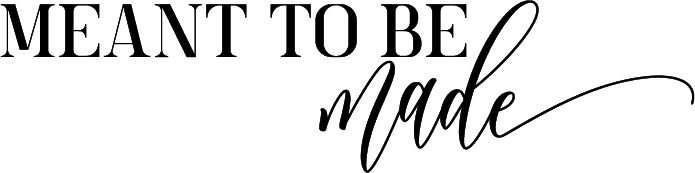An overview of WordPress and why it’s the people’s choice.
If you’re looking to start blogging, then we are here to help. This article will give you an overview of WordPress, what it is, and some pointers on how to get started with it.
We recommend giving this article a little read so you can come to terms with the world’s most popular blogging tool, WordPress.
What is WordPress?
In the simplest sense, WordPress is the most popular tool in the world for creating websites. Aimed at creators of every level, WordPress is the perfect start for beginners through to a more advanced user and holds over 34% of the internet (source: Hosting Tribunal).
That might not sound like a lot but take into consideration that Hosting Tribunal is only accounting for the top 10,000 most popular websites. The number suddenly seems staggering.
If you want to get technical, and some people do, WordPress is also a free, open-source content management system.
“A content what?” you might ask.
A Content Management System (or CMS) is a computer tool or application that allows you to manage your digital content.
For example, if you owned a blog, you would log in to WordPress to create a post and publish that post. You could also edit or delete any posts and reply to readers in comments. That’s all there is to it.
On the other hand, if you run an e-commerce store, you will log into WordPress to add a product, manage orders, and look through reviews. There are so many options with WordPress, and that’s why it is so popular.
What can I do with WordPress?
WordPress offers the capability to make the most basic of blogs to the most thought out and thorough websites. If you want to start your own blog, run an e-commerce store or build a website, then WordPress is the place to start. It’s incredibly simple to use with so many additional plugins to help boost the functionality of your site.
Top sites that are made with WordPress
We’ve mentioned how WordPress is popular and let you know why, but let’s take it a step further and show you some of the sites that are powered by WordPress.
The White House
The White House website is made with WordPress! They could use anything they wanted, and they use WordPress, that says enough. You can see from navigating this website that it’s clean, simple, fast, and secure. All the basics of a great site.
The New York Times
With over 238 Million monthly viewers, The New York Times is another A list website powered by WordPress. The New York Times is the hub of constant news and information. It has to be fast, easy to navigate, and easy to update.
The New York Times will also be using plenty of WordPress plugins and widgets to keep changes such as the stock market and weather information consistent and automatic.
Etsy Journal
Etsy Journal is essentially Etsy’s blog and also uses WordPress. This is a good example of an e-commerce site that incorporates its business into its blog.
Etsy relies on WordPress’s ability to power big, bold, high-quality resolution visuals, along with a simple theme with easy navigation and quick page loading. The Etsy Journal blog might look simple, but it works, most times less is more.
TED
Firstly, If you’ve never heard of TED, we recommend you check it out. It offers a wealth of information, knowledge, and motivation from some of the most inspiring professionals and entrepreneurs in the world.
With such a huge community offering tons of content, TED needs speed and space at the forefront of its website structure. WordPress allows TED the ability to hold hundreds of high-quality video content on its website, which quickly buffers and doesn’t slow downloading pages.
Speed is essential for every website but, more importantly, for those sites which focus on video and visuals.
There are many more top websites which are made with WordPress such as:
- Reuters
- AMC
- Skype
- Tech Crunch
- Microsoft
- Flickr
- BBC America
- Evernote
- Vogue
How much does it cost?
WordPress is a free CMS. However, to use it, you need to have access to hosting, which you need to pay for but is relatively cheap.
WordPress is compatible with quite a few hosting services but recommends Bluehost, which is favored by over 2 million websites. Bluehost is also very reliable and very cheap at only $2.95 p/m, including a free domain and SSL Certificate. Even the upgrades are easily affordable compared to others.
Did we also mention that security and support is their top priority? And they offer a 30-day money-back guarantee?
It’s a no brainer why Bluehost is the top choice.
Now you’ve got hosting out of the way, your next concern might be the using of WordPress and the building of your site, but don’t worry. We’ve already mentioned how WordPress is perfect for beginners, and we’re not lying, it’s so easy.
You don’t actually need any design skills or web coding skills to create a WordPress site, but the option is there for the more advanced users if they wish to take that approach.
How to get started with WordPress
Getting started with WordPress couldn’t be easier. Bluehost and WordPress support each other flawlessly, and Bluehost offers an automatic WordPress installation meaning you can get your site started with one click of a button.
Then, to progress forward with the customization of your website or blog, you will need to install a theme. A theme is an editable design template that you can easily edit with drag and drop functions until you have a layout and look for the site that suits you.
Check out our guide on WordPress themes to get started.
Sound good so far? Great!
If you ever get stuck, we offer an incredibly in-depth guide on how to start a blog. This will guide you through everything you need to know about getting started with WordPress through to launching and going live with your blog.
Conclusion
Surely after reading how simple it is to start a WordPress blog or site with Bluehost, you’re keen to get going. Heck, we’re excited for you. Remember, starting a blog or site doesn’t have to be complicated or expensive. It’s easy to see how simple it is from reading this article.
You can start a blog with four easy steps:
Join WordPress – Join Bluehost – Link them both – Get creative.
It’s a cheap and effective way to start something that could change your life, so why wait?