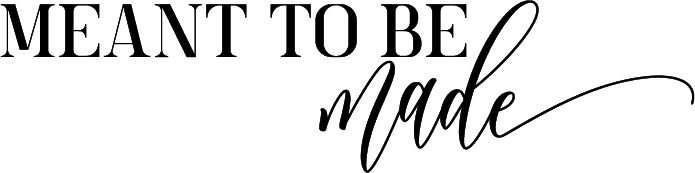The short answer is no. You can succeed on Pinterest if you put in the work, create great images, great SEO, and are consistently pinning and repinning.
However, what level of success are you talking about? The question should be, will I be more successful with Tailwind rather than without it?
The answer to that is, almost likely.
If you are a Pinterest user, then you’ll likely have some idea of how much time you need to put into Pinterest to see any kind of results from it.
You can be:
- Browsing Pinterest every day
- Pinning and repinning
- Finding good content to repin
- Creating and pinning your own content
and generally taking up valuable time which could be better used for working on your blog or website.
But enter Tailwind. The app that helps you take your Pinterest to another level and on autopilot.
Let’s take a look at what Tailwind offers.
Automation
With automation, Tailwind will work away in the background, pinning your new blog posts, repinning other great content that you’ve found all on an automatic and scheduled basis.
When you are starting with a blog or an online store, you may not have many posts or products to promote. This means that initially, you will be pinning other people’s content.
This helps you build engagement and rank so that when you begin promoting your own content, you’ll not be starting from zero followers, zero engagement, and zero rank.
With the Tailwind scheduler, you can post other people’s content as well as your own with minimal effort.
Sure you could spend days trawling through Pinterest and pinning everything good that you find, or you could spend time on Pinterest in chunks, adding the interesting things you find into your schedule.
This will then evenly pin your finds each day, minimizing the time you need to spend on Pinterest so that you can have more time to work on your blog or business.
Tailwind will even recommend the best time to schedule pins so that your pinning gets maximum engagement based on the performance of your accounts so far.
If you’re not happy with the order of the pins in your schedule, you can use the shuffling feature to shuffle up the pin order. This is great if you spot several pins from one Pinterest account being pinned together.
So simply set the schedule for how many posts you want to put out each day and walk away.
Another great automation feature of Tailwind is the looping feature. If you schedule a looped pin, it will go out over and over again without you having to do anything.
Looping is a great way to get a new audience for your older posts. This is a great way of reposting your older content regularly without having to keep track of all of the things you’ve posted and when.
All of your posts can be looped for years so that they continually bring in added visitors to your website without having to do anything more to your older posts.
So all in all, automation is one aspect that helps towards success. Being consistent with Pinterest by pinning every day will help with your Pinterest ranking. It will also save you time from having to be logged in and active all day long.
Analytics
Next up is the great analytics that Tailwind offers for measuring your Pinterest performance. If you have a Pinterest business account you can get in-depth data on:
- Impressions
- Repins
- Clicks
- Board insights
The overview will display a summary of your activities over the last 7 days, including top pin impressions over the last 30 days.
For more in-depth details of how your pins are performing, you can choose a date range to see how your pins are performing over a specific time.
As well as seeing the impressions, which is all good, it’s the clicks you want to focus on. These are what really matter if you are using Pinterest to market your blog or business.
You’ll see which pins people are clicking on, which can be yours or other people’s content that you have pinned.
You can focus on the best-performing pins, looking at the pin image and seeing if you can spot something that looks appealing. This can be from the image style to the description, meaning you can work more on the type of style that works to help increase your Pinterest success.
You’ll also be able to see the boards that have the most clicked pins, a great way of knowing which boards to pin things to.
Also, within the Tailwind analytics is the ability to see information on the devices used and the demographics of your audience.
Board Insights
Tailwind has a wealth of analytics to monitor and consume, but one of its leading features is in Board Insights.
Board Insights show you a lot of information about all of your Pinterest boards. You can filter by board type (Regular boards, Secret, Group).
You can see which boards are working best and remove boards that are not performing well or make them secret.
What’s worth pointing out here is the Virality Score and Engagement Score. These scores are especially important if you choose to join any group boards. Only after you join will you be able to see the stats which may show that some group boards are not worth pinning to.
Board Lists
The board lists feature is a great time-saver. It lets you group boards into lists, so when you have something new to pin, you can schedule the pin to go to all of the boards in a list, rather than scheduling to each board individually.
Interval Function
Combine board lists with the interval function feature. This way, you won’t be pinning the same pin to all of the boards on one of your board lists on the same day.
You can use the interval function to spread out the automatic posting to these boards in the list over a specified amount of time, from minutes to days to weeks.
Ideally, you will spread them out over days apart, using the optimized option to post them at the most optimal times. Alternatively, you can choose the next available slots or exact time intervals.
So all of these things combined can really help make a difference to your Pinterest success. But don’t just take our word for it. Tailwind has interesting stats that tell you exactly the difference it makes to the average user.
As you can see, Tailwind offers many advantages over the standard Pinterest usage.
For only $9.99, if you are serious about your Pinterest success, then this is a valuable investment. You could spend $10 a month on Google Adwords or any other type of online advertising and get 10, 20 maybe 30 clicks if you’re lucky.
Or you can invest in Tailwind for just $9.99 a month! Potentially receiving thousands, if not 100’s of thousands of clicks every month.