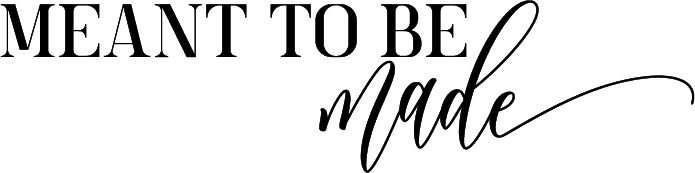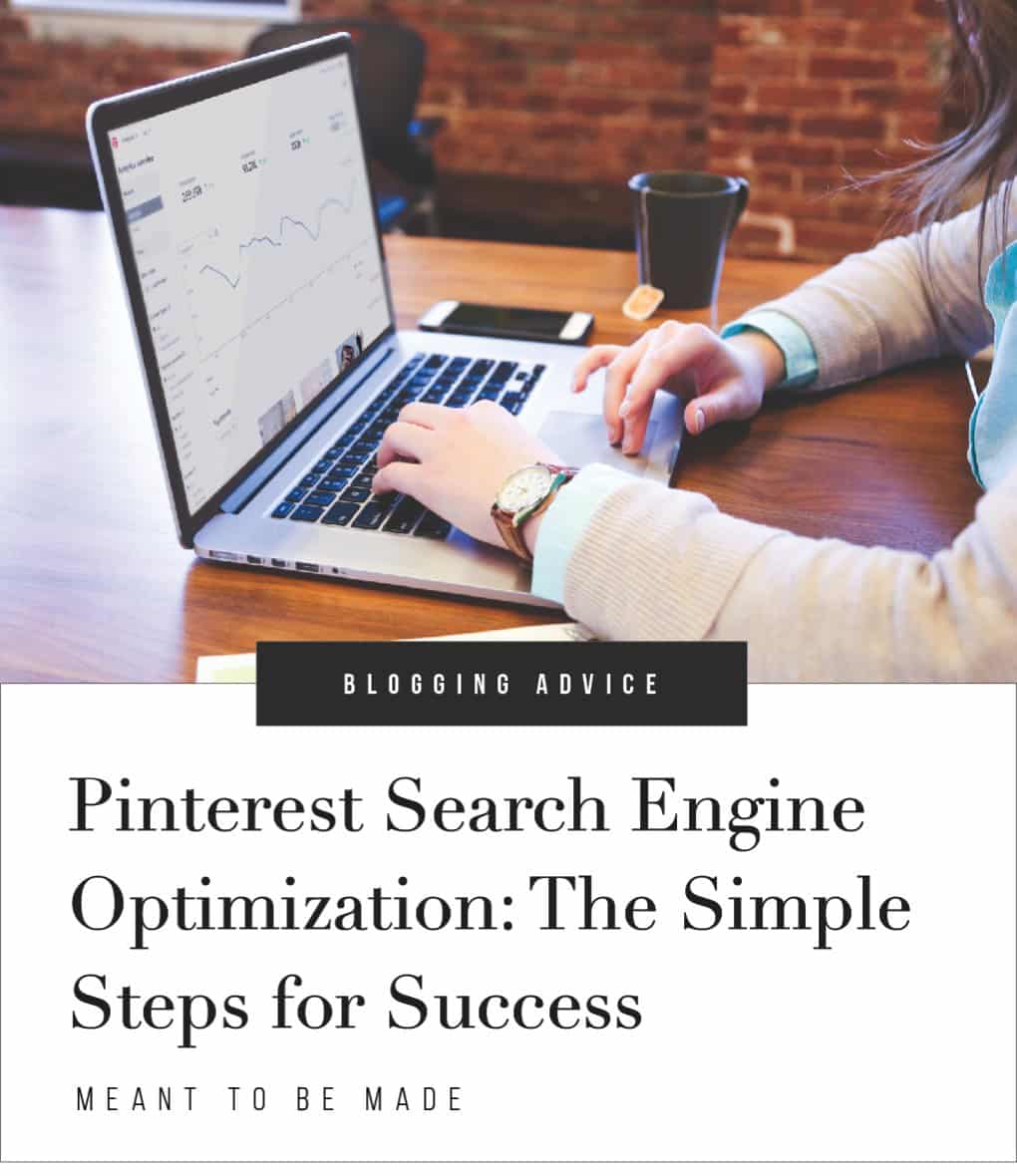
Understanding Pinterest SEO and using it to quickly boost your traffic
Pinterest SEO 101
If you’ve done any kind of marketing for your website or blog, you will likely have done some SEO (Search Engine Optimization) at some point.
Although Pinterest is a social network, it is also important to remember that it’s also a search engine and a very good one at that.
This means that to be successful on Pinterest, you need to understand and make the most of Pinterest SEO.
What is Pinterest SEO?
Like any search engine, Pinterest works by indexing every one of its billions of pins. When a user searches for a pin, it can display all of the pins that relate to the search term.
However, the results that you see are compiled based on several factors that make up its highly sophisticated algorithm known as Smart Feed.
By understanding how Smart Feed works, you’ll be able to make better improvements to your pins and how you pin so that your pins reach a greater number of users.
First and foremost is the pin needs to contain the keyphrase that the user has searched for.
Also, different results are shown to different people who use the same search term.
For example, women searching for watches will see different results than men searching for watches, each of whom is more likely to see watches that appeal to their own gender.
This is because Pinterest knows if you are a male, female, or other when you originally signed up for the account.
But the main factors that determine how likely your pins are to show up when a user searches for a keyphrase relating to your pins are down to its algorithm, which is made up of the following:
Domain Quality
The Domain Quality is how the Pinterest algorithm determines the quality of your website based on how popular the pins are from it. If you want your website to have a high domain quality, you have to make your pins popular.
How to improve your Pinterest Domain Quality
Convert to a Business account
Make sure you are running a Pinterest Business account. If you’re not and you’re running a personal Pinterest account, then convert your personal account to a business account for free. Learn how to do that here.
Claim your website
By claiming your website within Pinterest, you’ll have access to Pinterest Analytics. This provides in-depth statistics on the impressions and engagement of your pins, website visits, top pins, and more.
Enable your website for Rich Pins
By enabling your Pinterest account and website for Rich Pins, you’ll be passing some key information about the pin from your website to Pinterest, which improves engagement.
Pin Quality
The popularity of your pins is hugely important and helps them rank higher. The more engagement your pins have, the better they will rank. Engagement comes from clicks, zooms, saves, and comments.
How to improve your Pinterest Pin Quality
Remember, Pinterest is a visual platform, so you’re competing will many other pins, so make your pins stand out! Use colorful and captivating images that are a mix of both photos and text. The image is what will catch the eye. The text needs to draw the user to click through and want to see more, so make the text compelling.
The title of your pin will often also be the same text that you’ll add to the image. The title is what Pinterest will see and understand, which is used for search.
Make sure you also have a clear call to action! “See more great tips on our blog” is going to encourage users to click through to your site.
Pinner Quality
Another factor that determines how well pins will rank is in pinner quality. Pinterest users who regularly pin high-quality pins benefit from higher engagement.
Try to pin popular content that will help bring more users to your profile where they’ll find more of your own pins.
Pin Relevancy
Relevancy is less to do with quality and more to do with the user, their search terms, their preferences, and their behavior. No matter how good the pin is, if it isn’t relevant, then it won’t be displayed.
Making sure your pins and boards feature the keywords you want them to be found for is the core of SEO relevancy.
Using good descriptions that relate to the keywords you want to be found for is important. Find good keywords by using the Pinterest search bar. Begin typing a keyword and see the autofill suggestions for ideas to use.
It’s not just your pins that count but link text, your boards, and profile too. Adding keywords into your boards, board descriptions, and your profile bio will all help your Pinterest SEO. Just don’t stuff these things full of keywords, focus on a select few to highly optimize your pins for the best success.
To help get your pins seen by as many eyeballs as possible, there are several things that you need to do to make sure you are maximizing your Pinterest potential.
Optimizing Your Profile and Pins
So now you understand how the Pinterest Smart Feed algorithm works let’s look at how you can optimize everything you do on Pinterest in more detail.
Keyword Research
Knowing what keywords to use on Pinterest is the foundation for all of the efforts you make elsewhere throughout the platform.
Pinterest keyword research is quite straightforward and easy and can be done from simply using the Pinterest search bar.
You’ll start by searching for descriptive things that relate to your audience, industry, and the things that you want to pin.
The Pinterest search will begin to auto-complete your search as you start typing, with suggestions for popular search terms that relate to your initial search term.
Compile a list of all of these search terms and focus on the ones that are most relevant to you.
Think about how much competition there will be for short popular keywords such as weddings. Focus on specific things that relate to your pins, for example, ‘Wedding invitation cards’.
These long-tail search terms have less competition as they are not so generalized as the main keyword. Better yet, they are so specific they tend to be what people are actually searching for rather than browsing, so the click-throughs will be higher.
When you have narrowed down the final focus list, these will be the keywords you’ll be using throughout Pinterest for your SEO.
Optimize your profile
Your Pinterest profile is your own area on Pinterest, all about you. It features your profile picture, name, and username, bio description, and location, all of which are shared with others on Pinterest.
Profile description
Your profile description is what others will read to know about you or your brand.
When writing your description, the most important thing to do is to make sure it is informative and appealing to others. Let others know about you, the things you create, and the things that you love. Then try to fit in some keywords that people will use to find your pins, try to make it natural and not blatantly obvious.
Profile image
Your profile photo is where you can show others who you are with a professional-looking headshot. Alternatively, you can display your business logo to represent your business branding.
Try to use the profile image as the opportunity to help others recognize you when browsing Pinterest or elsewhere. You want others to associate your image with your brand identity.
Cover Image
The Pinterest cover image is an automatically generated collage of all of your pins. You can customize this by choosing the latest pins from your boards or account.
Your cover image is the first thing that people will see when browsing your profile. Try to make your cover image represent what you offer but make it appealing as you want others to follow you.
Pin Descriptions
When pinning anything on Pinterest, the pin description is the most important place where you will add your keywords. Make sure you write a compelling pin with a call to action, adding your keywords and hashtags (no more than 20 hashtags). Hashtags are short keywords that specifically relate to the pin, with a hash # symbol in front of the keyword.
Optimize and organize your boards
When writing descriptive content for your board descriptions, make sure to add some keywords to the board title and description. This will help increase the chances of people finding pins that are relevant to their searches.
Keeping your boards organized will make things easier for your followers to find your content. If titles and descriptions are well written, and the pins within them specifically relate to the boards they’re in, you’re much more likely to attract new followers.
Pin sizes
Making sure your pin images not only look compelling but also that the image sizes are the correct dimensions is just as important as any keywords you use.
The most optimal aspect ratio of pins on Pinterest is 2:3. Meaning sizes of 600px wide by 900px tall is one of the most popular sizes you’ll find on Pinterest and certainly what Pinterest themselves recommend.
As most users are using Pinterest via the mobile app, then these sizes work best on screen.
Canva helps you create great looking and engaging Pinterest images and the templates are also sized for the perfect Pinterest image aspect ratios.
Pin Image
Curalate conducted a study that analyzed over half a million images on Pinterest, which examined 30 different aspects, including textures, colors, and presence of faces and how that impacted engagement.
From their analysis, they found that:
People like colorful images
Images with multiple colors get repinned 3.25 times more than images that have a single dominant color.
Color matters
Images that are red or contain red, orange, and brown get more repins than blue images.
Balance your saturation
Saturation matters – desaturated or black and white images receive 10 times less repins than medium saturation images. Oversaturated images receive 4 times less than mid saturation images. So getting your balance of color is important.
Get your contrast right
Very light or very dark images are not repinned as often. Images with a medium-light are repinned 20 times more than mostly black images, 8 times for than mostly white images.
Keep backgrounds to a minimum
Images that have minimal backgrounds or less than 30% white space get repinned more than images that have a lot of background.
Avoid faces if they’re not necessary
Images without faces get repinned more than images with faces.
To increase the chances of both Pin engagement and Pinterest SEO, it’s important to be aware of what type of images work best and those that aren’t very effective at all.
Text Overlays
From what we understand, Pinterest may be able to see the text within the text overlays of your pin images using their Pinterest Lens technology, which uses machine learning to detect objects.
It is important to use your keywords in the text overlays.
When designing your text overlays, you want to make sure that the text is clear, and the font you use is simple enough for anyone to read, including the Pinterest computers.
Place your text on clear solid backgrounds rather than over photos. If you are placing them over photos, then add solid-colored blocks behind the text so that they are clear and easy to read.
As most people are using the Pinterest mobile app, you also need to make sure that your text isn’t too small or thin. This can make it harder to read, especially for people with small screens or poorer eyesight.
Don’t over complicate your text overlays, keep the text short and enticing.
Pin Frequency
Something that we’ve talked about often, but if you want to be successful on any social network, you have to be active and consistent.
Consistency is the key, and this also applies to Pinterest. By pinning and repinning daily, it increases your metrics. The better your metrics are, the better your engagement will be.
Results come from those who put in the effort, so don’t just pin when you need results but pin regularly even if they’re not your own pins.
Just imagine that everything you do on Pinterest helps increase your metrics. Knowing this will make you want to pin all of the time!
However, pinning all of the time can be very time-consuming. But there are tools available that can help automate your pinning, alleviating much of the time you need to invest in Pinterest to make your efforts fruitful.
There are many social media management tools such as Tailwind, which can help not only automate and schedule your activities on Pinterest but can also give you detailed reports and statistics on how effective your social media efforts are.
Tailwind is one of the most popular Pinterest scheduling tools. It is used by many top companies around the world as well as hundreds of thousands of people like you and me. It’s essential for those who want to be more successful on Pinterest without having to spend their whole lives on the platform.
Conclusion
As you can see, optimizing your Pinterest account with SEO doesn’t have to be hard. From reading this post you will now be aware of what is required to create optimized pins and how to use keywords to boost your SEO efforts.