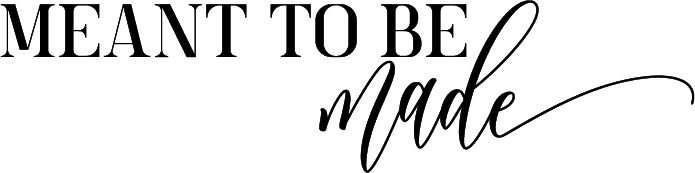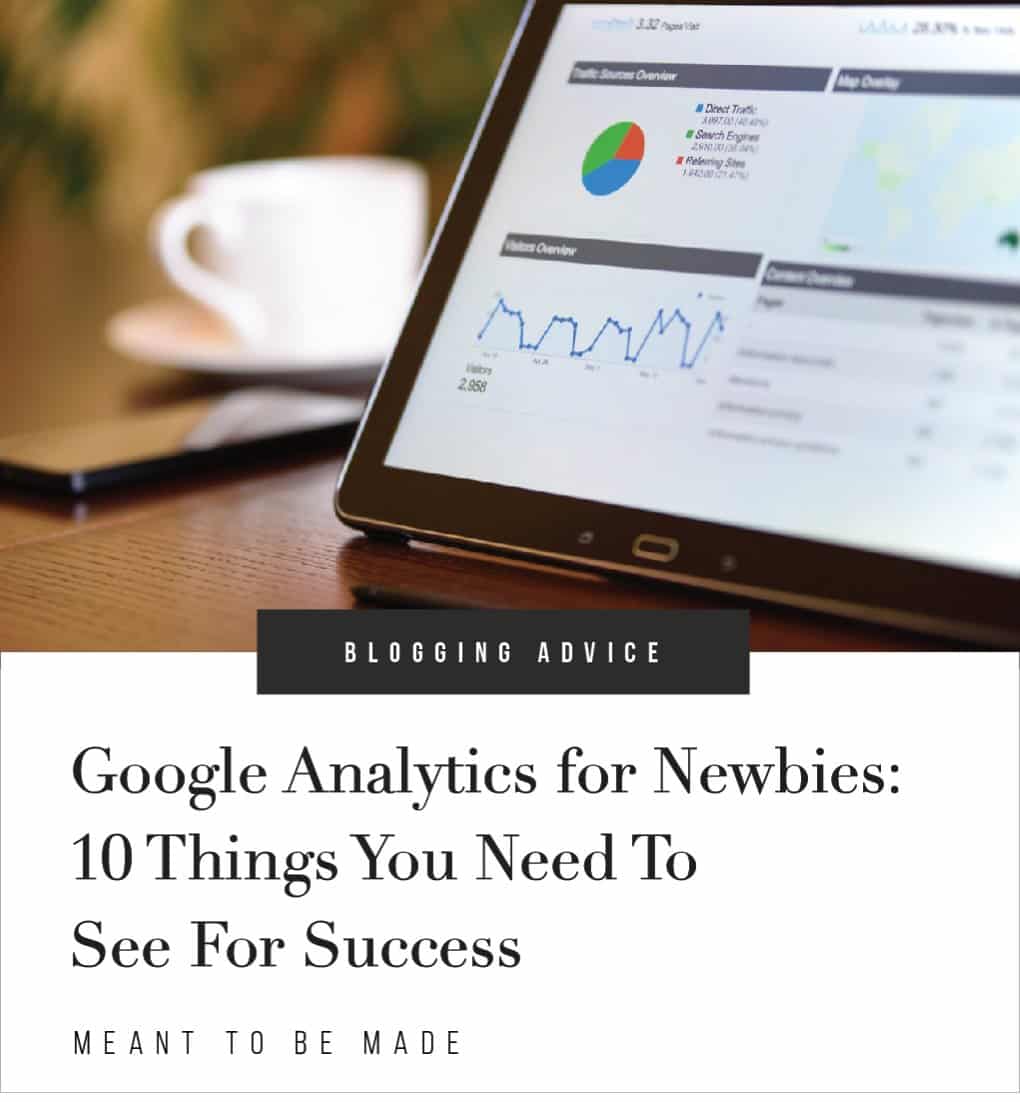
What is Google Analytics and why is it so important for the success of your website?
It’s very likely that if you have your own blog or website, you’ll have heard of Google Analytics. If you haven’t, then you are about to learn everything you need to know about Google Analytics.
Google Analytics is the world’s most popular website analytics software. Analytics lets you track and understand the visitors of your website.
This might make it sound a little complicated, but it’s not that bad once you have an understanding of the basics.
We’ll help you understand what Google Analytics is.
We’ll show you how it works, why you need it, and how to set it up. Of course, we’ll even show you how to use it too.
By the end of this article, you’ll have a clear understanding of Google Analytics and will be ready to start using it.
What is Google Analytics?
Google Analytics is a free website analytics tool from Google that tracks and reports website traffic. It’s certainly the world’s most well-known software for monitoring the users of your website.
It is currently used by over 50+ million websites around the world.
You use it to see and analyze in-depth details about your website traffic and the activity of your users. You can see things like how long visitors spend on your site, how many pages they view and exactly what pages they view.
With such valuable insights, you can use the data to make improvements to your website and marketing campaigns. You can also reduce marketing methods that are not effective.
You can see:
- How many visitors your website receives
- What pages your visitors are interested in
- How long your visitors spend on your pages
- What pages they land on
- What pages they leave on
- Common pathway of page visitors flow through your site
- Where your visitors are located
- How they entered your site (search, a referral from another site, direct)
- And much more
Analytics brings all of this data together into a relatively easy to use and understand dashboard. The visual data it provides is instantly accessible by casual users.
Analytics also has lots of power under the hood, so advanced users appreciate the more in-depth data features available.
Why do I need it (for my blog, for my business)?
As most businesses have a website, it’s important to make sure your website is working to its best potential. Google Analytics also helps you make sure that your marketing campaigns are as efficient and effective as possible.
Whether you have a blog or a website for your business, being able to learn more about the people who access your site is very important. Seeing how your visitors interact with your website will give you great insight into how to make improvements to it. You’ll be able to increase engagement and even grow customers.
In addition to this, if you do any kind of marketing or advertising for your site, you’ll be able to see data on how effective your efforts are by analyzing referral sources. This is a great way of helping you save money by reducing ineffective advertising.
As you would expect, Google Analytics integrates perfectly with Google Ads. Google Ads already provides detailed statistics on how effective your campaigns are in generating clicks to your website.
But that is where the handover happens with Google Analytics.
With Google Ads integration, you’ll now know how effective those clicks are in generating leads or sales, along with all of the other information that analytics provides.
Google Analytics can help your business be more successful. Analytics provides valuable information on your website visitors and also how engaging your content is.
Your website is the hub for everything that you do. It might be the digital face of your business (it may even be your business). Your social media followers are likely to visit your website, and any traditional advertising that you do will likely direct people to your website.
This means that your website is the best way to get a full view of how effective all of your campaigns are. By utilizing Google Analytics, you’re enabling your website to capture the data that can help you track the effectiveness of everything that you do.
How does this help?
Google Analytics helps you understand more about the users who visit your site and how they interact with your site.
Take the following as an example. You could learn that over 60% of your visitors are women in the age group of 25-35. That’s great information to have.
But you might also see that the northeast of the USA is a popular location. That’s also great to know.
But you can go even more granular. You can even see down to the city. For example, your site might show that it’s popular with visitors from New York.
You can even see that perhaps 80% visit your website from Facebook, very important to know.
You could even see that visitors spend on average for about 4.5 minutes on your website. You’ll definitely see what your top pages are, such as your homepage or a particular product page.
The amount of time that your visitors spend on your product page is also valuable information to see. Being able to see that they spend almost 2 minutes on a product page shows that they are interested. Perhaps they then move on to the contact page. This would mean that they typically want more information after browsing that product.
This is the type of insights you can extract very quickly from Google Analytics. Once you analyze it all, you’ll have a better understanding of your visitors. But better yet, you’ll see how effective your website or marketing efforts are.
How to use this information to improve your website
Why does this help? Well, this is extremely useful information that can help you make necessary adjustments to increase user engagement and conversions.
You can then create targeted ads on Facebook towards women aged 25-35 in New York and surrounding areas as you know those specific campaigns have been effective so far. You’re then likely to see a significant increase in visitors.
You can also make improvements to your product page to reduce the need for people to progress with contacting you (unless that is the purpose). It also allows you to reduce spending on various forms of media or targeting that aren’t as effective.
Finding pages that users have trouble with, get stuck on, and abandon can help you identify and make improvements to these pages so that they can continue to flow through to become a paying customer or a business lead.
For a general blogger who doesn’t run any advertising campaigns, the data can help you make improvements to pages that have a high bounce rate or create more pages around topics that have significant interest.
You can also analyze your own website’s internal search as it can show you what your visitors search for when they use the search feature on your own website, giving you an added insight, which you can use to make it easier for your customers to find what they are looking for.
So understanding what Google Analytics is and why we need it, here are the top reasons why you should use it:
- It’s free
- It’s automatic (automatic collection of data)
- Easily integrates with other platforms such as Google Ads
- Lets you see your top pages and products
- Helps you understand why users bounce off your website
- Lets you know the age, gender, location, device and interests of your visitors
- Lets you see if you are achieving your goals
There is so much more that it can do, but it is important that you at least start gathering the data sooner rather than later, as, at some point in the future, you’re going to want insights into your traffic.
If you are not using Google Analytics, then you need to get started by setting it up now.
How does it work?
Google Analytics works by running a small piece of code on your website, which monitors the visitors and activities of those visitors of your website and a limited set of attributes such as age, gender, and interests.
The data is collected in real-time and stored on Google servers. You can access the data at any time by visiting the Google Analytics website or using the Google Analytics phone app.
Alternatively, it can also be accessed within your WordPress control panel, providing you have installed a compatible Google Analytics plugin, which we detail later in this article.
Accessing it via the web
The typical way of accessing Google Analytics is via the Google Analytics website.
Once signed in, you’ll see the dashboard, which gives an overview of the essential data such as:
- The amount of traffic over the last 7 days
- How many users are active right now including the pages they are viewing
- Traffic channels – where your traffic originates from
- Countries and locations
- The times of day your users visit
- The top pages that your visitors view
- The top devices your site is accessed on
- Your top selling products (if it is an e-commerce store)
- Any Google Ads data
- And more
Accessing it via the app
You can also access your google analytics easily at the touch of a button by installing the Google Analytics app for your phone from your phone’s app store.
You’ll have access to the same data as you would on the website version, but the data will be condensed to fit a screen and to be functional in this form.
Accessing it this way is great when your on the go or need quick access to some essential data.
WordPress Dashboard
Using the Google Analytics plugins, which we detail below, you can access the data from Google Analytics right within your WordPress dashboard.
The interface is slightly different, but the data is the same. The information is often presented in an easier to understand interface. This ties in more with the functionality of your website, so this is the method that we generally recommend to others.
How do we set it up (with WordPress, Google account, best WordPress plugins)?
You’ll need to start by creating a Google Analytics account. It’s simple to sign up for a free account, and you can simply sign up by visiting the Google Analytics website and signing in with your Google account.
Once you complete the setup, you’ll receive your tracking code, which is a small piece of code that you can add to your website.
Adding the code to your website can be done in one of several different ways.
If you have a WordPress website, then the simplest and easiest way to add the tracking code is by installing a Google Analytics plugin.
These plugins will take the tracking code or Unique number provided by your Google Analytics account and will instantly begin tracking.
It’s worth mentioning that some WordPress themes and plugins allow you to add custom code to your site, although this can be difficult if you are not technically confident.
Additionally, some premium WordPress themes have the option of adding your Google Analytics code. This will typically only allow your site to begin tracking which might be all that you want.
As this won’t provide any additional functionality, such as being able to view analytics from within your WordPress dashboard you will need to visit the Google Analytics web site to view the tracked data.
But it really is better and easier to use a WordPress plugin, so let us tell you about the best WordPress plugins for WordPress.
Best Google Analytics plugins for WordPress
Google Analytics Dashboard for WP
This is a very popular google analytics plugins for WordPress, with more than 1 million active installations.
The beauty of this plugin is its ability to easily access your Google Analytics data right within your WordPress dashboard.
As well as all of the standard statistics that you can track, this plugin allows you to track specific events such as emails, downloads, and affiliate links.
Google Analytics Dashboard for WP is free.
MonsterInsights
MonsterInsights is one of the most popular google analytics plugins for WordPress, with over 2 million websites using it.
Setup is quick and easy, and you can be up and running in just a few minutes.
The great thing about this plugin is its ease of use, especially for beginners. Google Analytics can be a little difficult to understand, especially for newbies. But with MonsterInsights there’s no need to worry about that as it simplifies it all for you. Making it easier to understand while being very powerful.
You can view the complete data right within your WordPress dashboard. The interface shows the data in a much easier to understand way.
Features include:
- Easy setup
- Analytics Dashboard within your WordPress dashboard
- Real-time stats – see live data about people browsing your site right now
- Ecommerce tracking – tracks your e-commerce data
- Page-Level Analytics – get detailed stats about your posts and pages
- Affiliate Link tracking
- And much more
MonsterInsights is great for bloggers because it can help them increase their blog traffic and improve their affiliate ad revenues.
For e-commerce stores, MonsterInsights provides insights to help you increase sales and improve conversions.
Business websites can benefit by seeing the statistics that matter, spotting untapped opportunities, write better content, and gain more email subscribers.
Analytify
Analytify is another easy to set up Google Analytics WordPress plugin. You’ll be able to see the standard Google Analytics data right from within the WordPress dashboard.
The plugin has premium addons available such as an addon for WooCommerce. This makes it ideal for e-commerce tracking, giving you insights into how many people add products to their carts but don’t complete orders.
This data can help you make improvements to reduce cart abandonment by optimizing your checkout process.
Interesting e-commerce data includes:
- Revenue
- Transactions
- Product hits
- Average order amount
- Product detail views
- Product checkouts
- And more
Analytify is available for $39 per site, with addons starting at $19.
How do we use it? A general overview of the Google Analytics
For more in-depth guides on how to use Google Analytics, visit the Google Analytics for Beginners course.
The course shows new users everything that you need to know to get started with Google Analytics. From creating an account to implementing the tracking code. You’ll see helpful guides on navigating the interface and all-important reports feature.
Conclusion
Google Analytics is a free, highly valuable solution that every business and blogger can benefit from. Use it to gain important insights into your own website and its visitors.
By installing a Google Analytics plugin for WordPress, you can get centralized insights into the visitors of your website. You’ll also see how effective your marketing is. Overall, Google Analytics will help you to improve the performance of everything that you do.